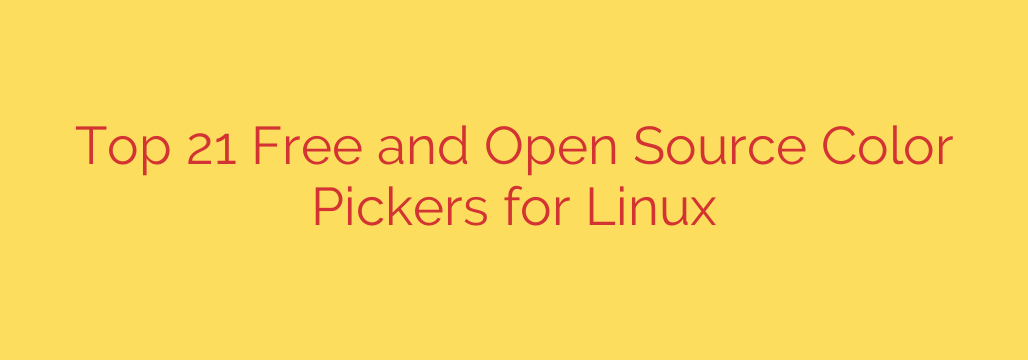
The Ultimate Guide to Linux Color Picker Tools for Developers and Designers
Whether you’re a web developer perfecting a CSS gradient, a graphic designer matching branding colors, or a Linux enthusiast customizing your desktop theme, having a reliable color picker is essential. Finding the exact color code from an image, website, or application window can transform a tedious task into a seamless part of your workflow.
Fortunately, the Linux ecosystem is rich with powerful, free, and open-source color picker tools. These utilities allow you to sample any color on your screen and instantly get its hex, RGB, or HSL code. Here’s a breakdown of the best color pickers for Linux, suited for every type of user and workflow.
For the Visual Designer: Advanced Color Tools
If your work involves more than just grabbing a single hex code, you need a tool with advanced features like palette management and color scheme generation.
Gpick
Gpick is a feature-packed color picker that goes far beyond a simple eyedropper. It’s an ideal choice for graphic designers and UI/UX specialists who need to create, manage, and export color palettes.
Key Features:
- Create color palettes from images: One of Gpick’s standout features is its ability to automatically generate a harmonious color scheme from any picture.
- Versatile color picker: The eyedropper is fast and precise, allowing you to pick colors from anywhere on your desktop.
- Mix and generate colors: The application includes tools for creating variations, shades, and tints of a selected color.
- Exporting options: You can export your palettes to various formats, including GIMP Palette (.gpl), Adobe Swatch Exchange (.ase), and CSS, making it incredibly useful for cross-application workflows.
Gpick is perfect for anyone who needs to build and maintain consistent color schemes for larger projects.
For Quick Selections: Simple Eyedropper Apps
Sometimes, all you need is a fast and lightweight tool to grab a color code without any fuss. These minimalist applications are perfect for developers and hobbyists who value speed and efficiency.
Gcolor3
Gcolor3 is a modern, lightweight color picker based on GTK3. It’s a successor to the popular Gcolor2 and provides a clean, intuitive interface for quick color sampling.
Key Features:
- Minimalist and user-friendly: The interface is straightforward, displaying the hex code and a color preview.
- Saved colors: It keeps a running list of your previously picked colors, which is useful for quick comparisons.
- Color format support: Easily copy color codes in Hex, RGB, or HSL formats to your clipboard.
If you use a GNOME, XFCE, or MATE desktop, Gcolor3 will feel right at home and serve as a reliable daily tool.
KColorChooser
For users of the KDE Plasma desktop, KColorChooser is the perfect integrated solution. As a native KDE application, it offers seamless integration with the desktop environment’s look and feel.
Key Features:
- Native to the KDE Plasma desktop: Ensures perfect visual and functional integration.
- Pick from screen: A simple “Pick Screen Color” button activates the eyedropper.
- Save custom colors: You can add frequently used colors to a custom palette, and it integrates with other KDE applications that use the system’s color dialog.
- Drag-and-drop functionality: In many KDE apps, you can drag a color from KColorChooser directly onto an element to apply it.
Pick
Pick is a beautifully simple, no-frills utility that excels at one thing: picking colors. Its unique feature is the magnified view that appears as you move your cursor around the screen.
Key Features:
- Shows a magnified view: This makes it incredibly easy to select the exact pixel you’re aiming for, ensuring perfect accuracy.
- Simple color history: Pick displays a small history of your recent color choices.
- Multiple formats: It displays the color code in a configurable format, including Hex, CSS RGB, Gdk, and Qt.
- Stays out of the way: It runs quietly in the background until you need it, making it an efficient, low-resource tool.
For the Terminal Enthusiast: Command-Line Color Pickers
For those who live in the terminal or build custom scripts, a command-line color picker offers unparalleled speed and flexibility. These tools are lightweight, powerful, and easily integrated into automated workflows.
xcolor
xcolor is a classic and highly effective command-line eyedropper. It’s incredibly lightweight and does its job without any graphical interface.
How it works:
- Run the command
xcolorin your terminal. - Your cursor will turn into a crosshair.
- Click anywhere on your screen.
- The hex code of the color you clicked will be printed directly to the terminal.
This functionality is perfect for scripting and lightweight window managers. You can easily assign xcolor to a keyboard shortcut and pipe its output to your clipboard, like this: xcolor | xclip -selection clipboard.
How to Choose the Right Linux Color Picker for You
With so many great options, the best tool depends entirely on your needs. Here’s some actionable advice to help you decide:
Consider Your Workflow: Are you a designer who needs to build complex palettes from images? Gpick is your best bet. Are you a developer who just needs a quick hex code? A simple tool like Pick or Gcolor3 is ideal.
Check Your Desktop Environment: For the most seamless experience, choose a tool built for your desktop. KColorChooser is the clear choice for KDE Plasma, while GTK-based tools like Gcolor3 integrate perfectly with GNOME, MATE, and XFCE.
Evaluate Your Technical Comfort: If you are a power user who loves efficiency and keyboard-driven workflows, a command-line tool like xcolor is unbeatable for its speed and scriptability.
By selecting the right tool, you can make color selection an effortless part of your creative process on Linux.
Source: https://www.linuxlinks.com/best-free-open-source-color-pickers/








