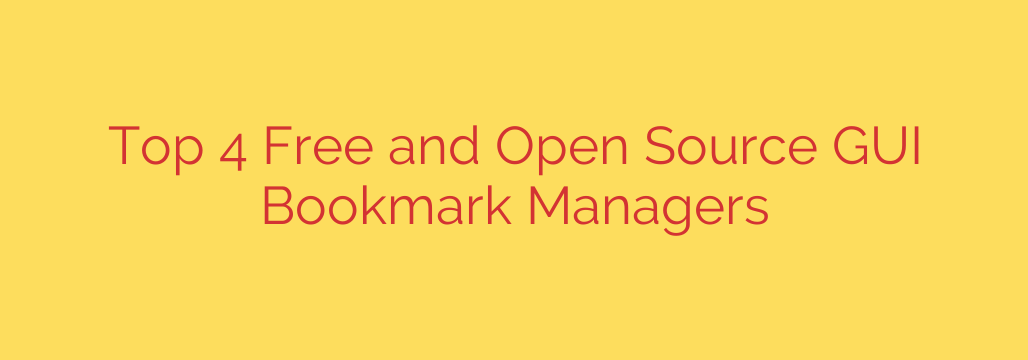
Managing your online bookmarks can quickly become overwhelming. As you save more and more links, finding the ones you need later becomes a challenge. While browser-based bookmarking is convenient for quick saves, it often lacks robust features for organizing and searching a large collection. This is where dedicated bookmark managers shine, offering powerful tools to keep your links tidy and accessible.
Fortunately, you don’t need to pay for premium software to get excellent bookmark management capabilities. There are several fantastic free and open source GUI bookmark managers available. These applications provide a graphical interface, making them easy to use, and being open source means they are transparent and often developed by a community. Let’s explore some of the best options that can significantly improve how you handle your digital references.
One standout option is Shaarli. While primarily designed to be a personal bookmarking tool and link sharing platform (a “shaare” or “delicious clone”), it operates as a self-hosted web application. This means you install it on your own server or web space. Shaarli allows you to save links, add descriptions, and use tags for organization. It includes a full-text search feature, making it easy to retrieve links later. Because it’s web-based, you can access and manage your bookmarks from any device with a web browser. It’s a great choice if you’re comfortable with a bit of technical setup and want complete control over your data.
Another powerful entry is TagSpaces. This application isn’t just a bookmark manager; it’s a versatile file and information manager that uses tagging as its core organizing principle. While it can manage documents and photos, it’s also excellent for handling web bookmarks (.url or .webloc files) and saved web pages (.html files). TagSpaces works locally on your computer, offering offline access to your organized data. It supports multiple operating systems and provides a visual interface to browse your tagged items. Its strength lies in its flexible tagging system, allowing you to cross-reference information effortlessly.
LinkAce is another strong contender in the self-hosted category. Similar to Shaarli, it’s a web application you deploy yourself. LinkAce focuses on providing a clean and modern interface for managing links. Key features include automatic information retrieval from links (like title, description, and image), tagging, lists, and notes. It also has excellent duplicate detection and checks for broken links. If you prefer a self-hosted solution with a polished user experience and robust features for link validation and organization, LinkAce is definitely worth considering.
Finally, WebClipper is a noteworthy open-source project, often integrated with note-taking applications like Joplin. While not a standalone GUI bookmark manager in the traditional sense for just saving links, its strength lies in saving entire web pages or excerpts. It acts as a browser extension that “clips” content, including bookmarks, and saves it directly into your linked application or database. This is incredibly useful if you want to save content for offline reading or integrate bookmarking tightly with your note-taking workflow. Its GUI is typically part of the browser extension and the main application it saves to.
Choosing the right free and open source GUI bookmark manager depends on your specific needs. Do you want a simple tool for saving links and tags? A comprehensive system that manages multiple file types? A self-hosted web application accessible anywhere? Or something integrated with your note-taking? Each of these options provides a cost-effective and powerful way to take control of your ever-growing collection of online bookmarks. Explore their features, and find the one that best helps you organize, search, and rediscover the web pages that matter most to you.
Source: https://www.linuxlinks.com/best-free-open-source-gui-bookmark-managers/








