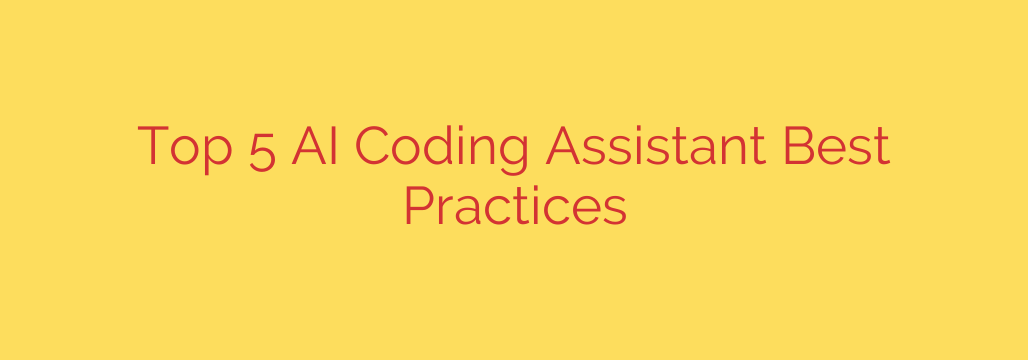
Mastering AI Coding Assistants: 5 Essential Best Practices for Developers
AI coding assistants like GitHub Copilot have rapidly transformed the software development landscape. These powerful tools promise to boost productivity, accelerate learning, and streamline repetitive tasks. However, integrating them into your workflow without a clear strategy can introduce security risks, subtle bugs, and poor coding habits.
To truly leverage the power of these AI partners, developers must adopt a mindful and strategic approach. Here are five essential best practices to help you write better, safer, and more efficient code with an AI coding assistant.
1. Treat Your AI Assistant Like a Public Forum: Never Share Secrets
This is the most critical rule for using any third-party AI tool. You must operate under the assumption that any code or comment you provide as a prompt could be stored, analyzed, or used to train future models. A private repository on your machine is no longer private the moment its contents are fed into an external AI service.
To protect your company, your clients, and yourself, never include sensitive information in your prompts or in the code the AI can see. This includes:
- API keys, passwords, and authentication tokens
- Personally Identifiable Information (PII) such as names, addresses, or financial data
- Proprietary business logic or confidential algorithms
- Private infrastructure details or server credentials
Think of it this way: if you wouldn’t paste it into a public Stack Overflow question, don’t let your AI coding assistant see it.
2. Trust, But Verify: Always Review and Test AI-Generated Code
An AI coding assistant is an incredibly sophisticated autocomplete, not an infallible oracle. It generates code based on patterns learned from billions of lines of public code—some of which is excellent, and some of which is outdated, inefficient, or outright insecure.
Blindly accepting AI-generated code is a recipe for disaster. The developer remains the final authority and is ultimately responsible for the quality and security of the codebase.
Always treat AI-generated code as if it were written by a new junior developer. You must:
- Carefully review every line to ensure you understand exactly what it does.
- Validate the logic to confirm it correctly solves your specific problem.
- Write thorough unit tests to verify its behavior and catch edge cases.
- Check for inefficiencies or reliance on deprecated libraries.
The AI is there to generate a first draft, not the final, production-ready product.
3. Master the Art of Context: Garbage In, Garbage Out
The quality of the output you receive from an AI assistant is directly proportional to the quality of the input you provide. Vague or ambiguous prompts will result in generic and often unhelpful code. To get the best results, you need to become skilled at providing clear, specific, and context-rich prompts.
Effective prompting is about guiding the AI toward the solution you need. Here are some actionable tips:
- Be descriptive in your comments: Before writing a function, write a clear comment detailing what the function should do, what parameters it takes, and what it should return.
- Provide examples: Use comments or temporary code to show the AI the input and desired output format.
- Break down complex problems: Instead of asking the AI to build an entire feature in one go, ask it to solve smaller, well-defined parts of the problem one at a time.
- Keep relevant files open: Most AI assistants use the content of your open files to understand the broader context of your project. Ensure related modules or data definitions are accessible.
4. Use It as a Co-Pilot, Not an Autopilot
One of the biggest risks of over-relying on an AI assistant is the potential for your own skills to stagnate. If you simply accept code without understanding how it works, you are robbing yourself of a crucial learning opportunity. The goal is to augment your intelligence, not replace it.
Frame the tool as a powerful assistant that can handle the tedious parts of coding, freeing you up to focus on higher-level challenges. Excellent use cases include:
- Generating boilerplate code (e.g., setting up a new component, writing a class constructor).
- Writing repetitive unit tests.
- Translating a block of code from one language to another.
- Explaining a complex piece of legacy code.
Avoid using the AI for core architectural decisions or complex business logic that you do not fully comprehend. Use it to accelerate your workflow, not to bypass the critical thinking that defines a great developer.
5. Be Aware of Code Licensing and Originality
AI models are trained on vast amounts of public data, including open-source code from platforms like GitHub. This code is governed by a wide variety of licenses (MIT, Apache, GPL, etc.). There is a non-zero risk that an AI assistant could generate a code snippet that is a near-verbatim copy of existing code with a restrictive license.
Incorporating such code into a commercial project could create serious legal and compliance issues. While many modern AI tools have filters to prevent this, the responsibility ultimately lies with you.
Always be mindful of the potential for license conflicts. Some enterprise-grade AI assistants offer features that scan for and flag code that closely matches public repositories, providing valuable peace of mind. If you are working on a proprietary project, it’s essential to understand your tool’s policies and capabilities regarding intellectual property.
Source: https://cloud.google.com/blog/topics/developers-practitioners/five-best-practices-for-using-ai-coding-assistants/








