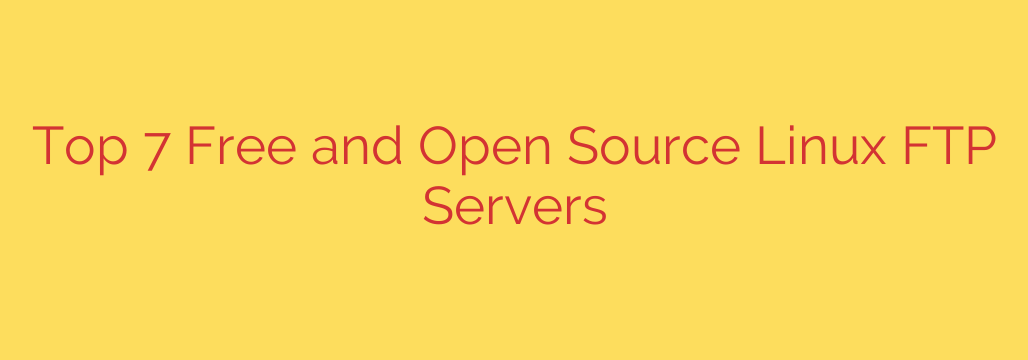
Choosing the Best Free FTP Server for Your Linux System
In the world of network administration and web development, the reliable transfer of files is a foundational need. Whether you’re deploying a website, backing up data, or sharing resources, a robust File Transfer Protocol (FTP) server is an essential tool in your arsenal. For Linux users, the landscape is rich with powerful, free, and open-source options, each with its own unique strengths.
Choosing the right FTP server isn’t just about functionality; it’s about balancing performance, features, and, most importantly, security. This guide explores the top-tier open-source FTP servers available for Linux, helping you make an informed decision for your specific needs.
Top Open-Source FTP Servers for Linux
1. vsftpd (Very Secure FTP Daemon)
When security is your absolute top priority, vsftpd is often the default choice for major Linux distributions, and for good reason. It was designed from the ground up with a focus on preventing common security vulnerabilities. Its small footprint and focus on speed and stability make it an excellent option for production environments.
- Key Strength: Unmatched security features, including the ability to run in a chroot jail (isolating users to their home directories) and support for SSL/TLS encryption (FTPS).
- Best For: Systems where security and stability are non-negotiable, such as enterprise servers and public-facing file repositories. It’s designed to be lean and efficient, handling large numbers of connections without consuming excessive resources.
2. ProFTPD (Professional FTP Daemon)
If you’re looking for flexibility and extensive configuration options, ProFTPD is the power-user’s toolkit. Its configuration syntax is famously similar to the Apache Web Server, making it immediately familiar to many system administrators. This server is highly modular, allowing you to enable or disable features as needed.
- Key Strength: Extreme configurability and a rich feature set, including support for virtual hosts, per-directory access controls (
.ftpaccessfiles), and numerous third-party modules. - Best For: Complex setups requiring granular control, such as web hosting environments where you need to manage different FTP access rules for multiple users and domains.
3. Pure-FTPd
Pure-FTPd strikes a perfect balance between security, performance, and ease of use. While still offering robust security features, it is often considered easier to configure than its more complex counterparts. It’s a modern FTP server built with a strong emphasis on clean code and practical security.
- Key Strength: A great all-around choice with a focus on simplicity and modern security practices. It actively prevents common security risks and supports a wide range of authentication methods, including virtual users and LDAP.
- Best For: Administrators who need a secure, reliable FTP server without a steep learning curve. It’s ideal for small to medium-sized businesses and personal servers.
A Critical Note on Security: FTP vs. FTPS vs. SFTP
The original FTP protocol, by design, transmits data—including usernames and passwords—in clear text. In today’s security landscape, this is unacceptable for any sensitive data transfer. This is why modern implementations use secure extensions.
- FTP (File Transfer Protocol): The original, insecure protocol. Avoid using it over untrusted networks.
- FTPS (FTP over SSL/TLS): This is standard FTP run through an encrypted SSL/TLS tunnel. It secures the connection, encrypting both commands and data. vsftpd, ProFTPD, and Pure-FTPd all support FTPS.
- SFTP (SSH File Transfer Protocol): This is not FTP. It is a completely different protocol built on top of the secure SSH protocol. If your server already runs an SSH daemon (which most Linux servers do), you likely already have SFTP capabilities. It provides robust authentication and encrypted data transfer by default.
For maximum security, you should always prioritize SFTP or FTPS over standard FTP.
Actionable Security Tips for Your FTP Server
Regardless of which server you choose, implementing these best practices is crucial for protecting your system.
- Disable Anonymous Access: Unless you are intentionally running a public file archive, always disable anonymous FTP logins. This is the first line of defense against unauthorized access.
- Enforce Strong Passwords: Integrate your FTP server with a system that requires complex passwords and regular updates for all user accounts.
- Use Chroot Jails: Confine users to their home directories. This critical feature prevents a user from navigating the server’s entire filesystem, drastically limiting the potential damage from a compromised account.
- Implement IP Whitelisting: If possible, use your firewall to restrict FTP access to a list of known, trusted IP addresses.
- Keep Your Software Updated: Regularly check for and apply security patches for your chosen FTP server software to protect against newly discovered vulnerabilities.
Making Your Final Decision
The “best” free FTP server for Linux ultimately depends on your specific requirements:
- For maximum security and stability with minimal fuss, vsftpd is an outstanding choice.
- For unparalleled customization and advanced features, especially in a shared hosting environment, ProFTPD is the clear winner.
- For a balanced, modern, and user-friendly server that doesn’t compromise on security, Pure-FTPd is an excellent option.
- For most secure file transfer needs, consider using SFTP, which is already part of the standard OpenSSH suite on your server.
By evaluating your needs and following sound security practices, you can deploy a free, open-source file transfer solution that is both powerful and secure.
Source: https://www.linuxlinks.com/best-free-open-source-linux-ftp-servers/








