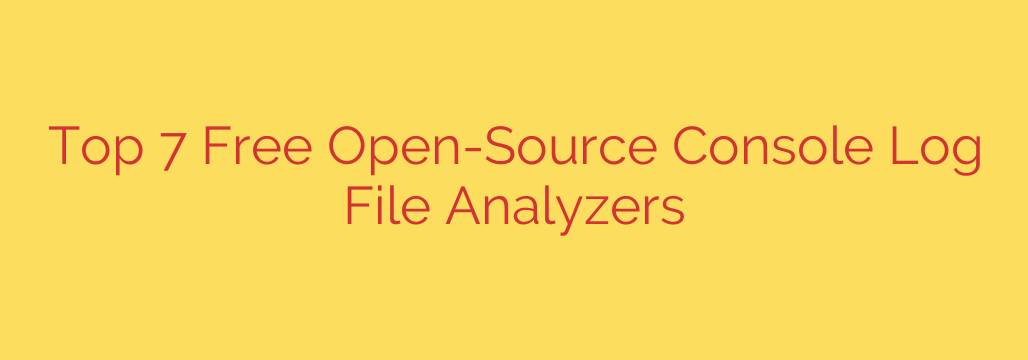
Unlock System Insights: The Best Free & Open-Source Log Analysis Tools
In the world of IT infrastructure, server logs are the definitive source of truth. They contain a wealth of information about system performance, user activity, application errors, and potential security threats. However, manually sifting through thousands or even millions of lines of raw text is an impossible task. This is where log file analyzers come in, transforming cryptic data into actionable insights.
While many commercial solutions exist, the open-source community offers powerful, flexible, and completely free tools that can rival their paid counterparts. These tools are essential for system administrators, DevOps engineers, and security analysts who need to maintain visibility and control over their digital environments.
Here, we explore the top free and open-source log file analyzers that can help you master your data, enhance security, and proactively troubleshoot issues.
Why Log Analysis is Non-Negotiable
Before diving into the tools, it’s crucial to understand why effective log management is so important.
- Enhanced Security: Log files are your first line of defense. They reveal failed login attempts, unauthorized access, port scanning, and other suspicious activities that could indicate a security breach. Proactive log monitoring helps you detect threats in real-time.
- Rapid Troubleshooting: When an application crashes or a server slows down, the logs hold the clues. A good analyzer helps you quickly pinpoint the exact error or bottleneck, dramatically reducing downtime and diagnostic time.
- Performance Optimization: By analyzing traffic patterns, resource usage, and response times, you can identify performance bottlenecks. This allows you to optimize your applications and infrastructure for a better user experience.
- Compliance and Auditing: Many industries require strict data logging for compliance with regulations like HIPAA or GDPR. Log analyzers provide the necessary tools to generate reports and demonstrate audit trails.
Top Free Log Analyzers for Every Need
1. GoAccess
Best for real-time web server log analysis directly in your terminal. GoAccess is a lightning-fast, interactive log analyzer that provides crucial web traffic metrics on the fly. It requires no complex setup—just point it at your access log, and it generates a comprehensive overview.
- Key Features: Runs entirely in the terminal with a clean, color-coded interface. It can also generate self-contained HTML, JSON, or CSV reports.
- Ideal For: System administrators who need a quick, real-time view of their web server traffic (Apache, Nginx) without the overhead of a larger system.
2. Graylog
Best for creating a centralized, enterprise-grade log management system. Graylog is a powerhouse platform that goes beyond simple analysis. It excels at collecting, parsing, and enriching log data from countless sources across your entire infrastructure. Its powerful search and dashboarding capabilities make it a favorite for security and operations teams.
- Key Features: Scalable architecture, customizable dashboards, alerting capabilities, and a user-friendly web interface.
- Ideal For: Organizations needing a comprehensive and centralized logging solution to manage data from distributed systems.
3. The ELK Stack (Elasticsearch, Logstash, Kibana)
Best for highly scalable, in-depth data exploration and visualization. While technically three separate projects, the ELK Stack is a classic combination for log management. Logstash collects and processes logs, Elasticsearch indexes and stores them for fast searching, and Kibana provides a powerful visualization front-end.
- Key Features: Extremely powerful search and filtering capabilities, beautiful and interactive dashboards, and a massive community for support and plugins.
- Ideal For: Teams with complex data analysis needs who are comfortable managing a more involved, multi-component setup.
4. Logcheck
Best for automated security monitoring and alert generation. Logcheck is a simple yet effective tool that runs as a cron job. It scans system logs for security violations, unusual activity, and other noteworthy events, then emails a summary to the administrator.
- Key Features: Focuses on “what’s new” by ignoring previously reported patterns. Its rule sets are highly customizable to reduce noise and focus on critical alerts.
- Ideal For: Security-conscious administrators who want an automated “set it and forget it” system to monitor for potential issues on Unix-based systems.
5. LNAV (The Log File Navigator)
Best for advanced, interactive log exploration in the terminal. LNAV takes terminal-based log analysis to the next level. It automatically detects log formats, interleaves messages from different files by timestamp, and provides a powerful SQL-based query language to dig deep into your data.
- Key Features: “Single pane of glass” view for multiple log files, syntax highlighting for errors and warnings, and a live “histogram” view to spot spikes in activity.
- Ideal For: DevOps engineers and developers who spend a lot of time troubleshooting complex issues directly on a server.
6. Fluentd
Best for unifying log collection from a diverse set of sources. While not strictly an analyzer on its own, Fluentd is a critical component of a modern logging pipeline. It is an open-source data collector designed to decouple data sources from backend systems. It can gather logs from hundreds of sources and route them to analyzers like Elasticsearch, Graylog, or other storage solutions.
- Key Features: A massive library of plugins, a small memory footprint, and a flexible architecture for building reliable data pipelines.
- Ideal For: Environments with a wide variety of applications and services that need a single, consistent way to collect and forward log data.
7. Webalizer
Best for simple, lightweight web usage statistics. One of the original log file analyzers, Webalizer is still a useful tool for generating basic web server statistics. It’s fast, simple, and produces easy-to-read HTML reports on page views, visitor countries, referrers, and more.
- Key Features: Very low resource usage and minimal dependencies. It runs quickly and produces static reports that are easy to host and share.
- Ideal For: Small websites or internal projects where a full-blown analytics suite is overkill, but basic usage reports are still needed.
How to Choose the Right Tool
With so many excellent options, selecting the right one depends on your specific needs. Ask yourself these questions:
- What is my primary goal? If it’s real-time web traffic analysis, GoAccess is perfect. For centralized security monitoring, Graylog or the ELK Stack are superior choices.
- What is my scale? For a single server, a simple tool like LNAV or Logcheck might be enough. For a large, distributed infrastructure, you’ll need the scalability of Graylog or ELK.
- Do I prefer a GUI or a terminal? Tools like Graylog and Kibana offer powerful web interfaces, while GoAccess and LNAV are built for the command line.
By leveraging these powerful and free open-source tools, you can transform your log files from a noisy burden into your most valuable asset for security, performance, and operational intelligence.
Source: https://www.linuxlinks.com/logfiles/








