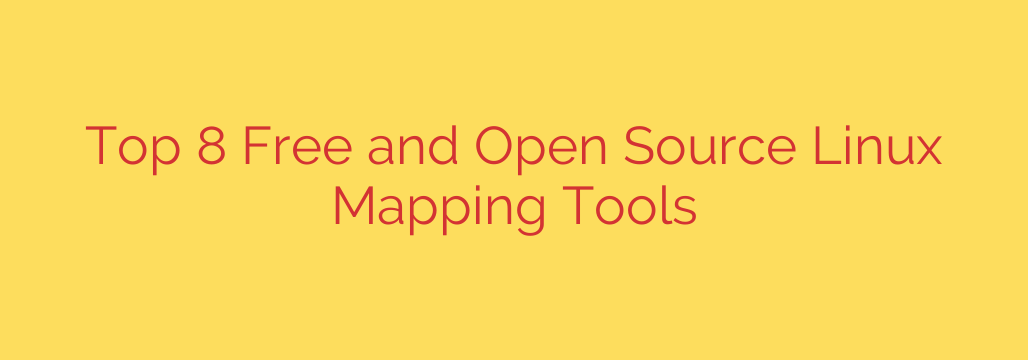
Master Your Maps: The Best Free and Open Source GIS Software for Linux
For professionals, academics, and hobbyists working with geospatial data, the Linux operating system offers a powerful and stable environment. The open-source community has built an incredible ecosystem of Geographic Information System (GIS) tools that rival, and often surpass, their expensive proprietary counterparts. Whether you’re plotting complex environmental data, managing urban infrastructure, or simply exploring the world, there’s a free Linux mapping tool perfect for your needs.
This guide explores the top-tier free and open-source GIS software available for Linux, breaking down their strengths, key features, and ideal use cases to help you find the right fit for your projects.
1. QGIS (Quantum GIS)
Often hailed as the gold standard in open-source GIS, QGIS is a professional-grade desktop application that provides everything you need for complex spatial analysis and cartography. It boasts a user-friendly interface, a massive and active community, and an extensive library of plugins that extend its functionality almost infinitely.
Key Features:
- Comprehensive Data Support: Seamlessly handles a vast range of vector and raster data formats, including Shapefiles, GeoTIFFs, and PostGIS databases.
- Advanced Data Creation and Editing: Powerful tools for digitizing, editing, and managing geospatial data with high precision.
- Sophisticated Analysis: A rich set of built-in tools for spatial analysis, geoprocessing, and modeling.
- Extensible via Plugins: Access thousands of user-contributed plugins to perform specialized tasks, from geocoding to hydrological modeling.
- High-Quality Cartography: Extensive options for creating print-ready, professional maps with intricate symbology, labeling, and layout management.
Best For: Anyone looking for a complete, all-in-one alternative to proprietary software like ArcGIS. It’s perfect for both beginners and advanced GIS professionals.
2. GRASS GIS (Geographic Resources Analysis Support System)
With a development history spanning decades, GRASS GIS is a true powerhouse for deep scientific analysis. Originally developed by the U.S. Army, it excels at complex raster data processing, terrain analysis, and environmental modeling. While its learning curve can be steeper than QGIS, its analytical power is unmatched in the open-source world.
Key Features:
- Robust Raster Engine: Unparalleled capabilities for advanced raster analysis, image processing, and terrain modeling.
- Scientific Toolsets: Includes over 500 modules for complex geospatial analysis in fields like hydrology, ecology, and meteorology.
- 3D Visualization: Powerful tools for visualizing surfaces and volumetric data in three dimensions.
- Command-Line and GUI Interface: Can be operated through a graphical user interface or scripted via the command line for powerful automation and batch processing.
- Seamless QGIS Integration: Can be used as a processing backend within QGIS, combining the analytical power of GRASS with the user-friendly interface of QGIS.
Best For: Academics, researchers, and data scientists who need to perform rigorous, large-scale geospatial modeling and analysis.
3. gvSIG
gvSIG is a versatile and user-friendly GIS desktop application known for its excellent interoperability and support for industry standards. It is designed to be an easy-to-use yet powerful tool, making it a strong contender for organizations and individuals who need reliable access to standardized mapping services.
Key Features:
- Standards-Compliant: Strong emphasis on Open Geospatial Consortium (OGC) standards, such as WMS (Web Map Service) and WFS (Web Feature Service).
- 3D Visualization: Includes advanced 3D viewing capabilities for visualizing terrain and vector data with impressive detail.
- Mobile App: Offers a mobile version for Android, enabling field data collection and on-the-go map viewing.
- CAD Integration: Features tools for working with CAD files, bridging the gap between GIS and engineering workflows.
Best For: Users in government or enterprise environments who rely on OGC standards and need a solid, all-around desktop GIS.
4. OpenJUMP GIS
OpenJUMP (Java Unified Mapping Platform) is a data-focused GIS that excels at editing and analyzing vector data. Written in Java, it is highly portable and runs smoothly on any system with a Java Virtual Machine. While it may not have the cartographic polish of QGIS, it is a fast and efficient tool for data manipulation.
Key Features:
- Vector Data Specialist: A primary focus on the creation, editing, and analysis of vector geometries.
- Conflation Tools: Advanced tools for combining and reconciling datasets from different sources.
- Plugin Architecture: Its functionality can be expanded with a variety of community-developed plugins.
- Lightweight and Fast: Known for being a nimble and responsive application, even with large datasets.
Best For: GIS technicians and analysts who need a straightforward, powerful tool for vector data processing and cleanup tasks.
5. SAGA GIS (System for Automated Geoscientific Analyses)
SAGA GIS is a specialized platform designed with a clear focus on scientific analysis. Its major strength lies in its massive library of geoscientific algorithms, making it an indispensable tool for environmental scientists, especially those working with digital terrain analysis.
Key Features:
- Vast Algorithm Library: Offers a huge and growing collection of specialized modules for geoscientific analysis, particularly in terrain modeling, hydrology, and climate science.
- Efficient Grid Processing: Highly optimized for working with raster (grid) data, making it incredibly fast for complex calculations.
- Simple User Interface: The GUI is designed to provide direct access to its powerful toolsets without unnecessary complexity.
- Scripting and Automation: Easily scriptable for automating complex workflows and performing repeatable research.
Best For: Geoscientists, climatologists, and researchers who need a platform optimized for high-performance terrain and environmental analysis.
6. Marble
Unlike the other tools on this list, Marble is less of a heavy-duty GIS application and more of a virtual globe and world atlas. Think of it as a lightweight, open-source alternative to Google Earth. It’s perfect for visualization, education, and quick exploration of geospatial data.
Key Features:
- Multiple Map Views: Easily switch between different map themes like a topographic map, satellite view, and historical maps.
- Offline Functionality: Download map data for offline use, making it perfect for laptops and mobile devices without a constant internet connection.
- Integration with Other Apps: Can be embedded as a mapping component in other software.
- Routing and Navigation: Provides basic routing and turn-by-turn navigation capabilities.
Best For: Students, educators, and users who need a fast, simple tool for map visualization and exploration rather than deep analysis.
7. uDig (User-friendly Desktop Internet GIS)
As its name suggests, uDig is designed to be an easy-to-use desktop application that integrates well with web-based mapping standards. It provides a familiar desktop feel and is excellent at consuming data from web services.
Key Features:
- Drag-and-Drop Interface: Supports dragging map layers and files directly onto the map from your file browser or web browser.
- Web Service Integration: Built from the ground up to consume OGC standards like WMS, WFS, and WPS.
- User-Friendly Experience: Focuses on providing a simple, intuitive interface for common GIS tasks.
- PostGIS Support: Strong, out-of-the-box support for the popular PostGIS spatial database.
Best For: Users who primarily work with online data sources and need a simple, intuitive client to view and interact with them.
8. OpenCPN (Open Chart Plotter Navigator)
OpenCPN carves out a unique and critical niche: marine navigation. This robust software is designed by and for sailors to serve as a complete chart plotter and navigation tool.
Key Features:
- Nautical Chart Support: Supports a wide range of vector and raster chart formats.
- GPS and Navigation: Provides real-time vessel tracking with GPS connectivity and supports autopilot integration.
- Weather and Tides: Can overlay GRIB files for weather forecasting and display tide and current data.
- AIS Integration: Full support for the Automatic Identification System (AIS) to track nearby marine traffic.
Best For: Mariners, sailors, and anyone needing a professional-grade tool for marine navigation and route planning.
Actionable Advice: How to Choose the Right Tool
With so many excellent options, choosing can be tough. Here’s a quick guide:
- For the All-Around User: Start with QGIS. Its balance of power, user-friendliness, and community support makes it the best choice for most users.
- For the Hardcore Scientist: If your work involves complex raster analysis or environmental modeling, pair QGIS with GRASS GIS or use SAGA GIS for its specialized algorithms.
- For Data Cleanup and Vector Editing: If you primarily need to edit and process vector files, OpenJUMP is a lightweight and efficient choice.
- For Marine Navigation: If you’re on the water, OpenCPN is the only tool you need.
- For Simple Visualization: If you just want to explore maps and view data without complex analysis, Marble is a perfect, lightweight option.
Source: https://www.linuxlinks.com/best-free-open-source-linux-mapping-tools/








