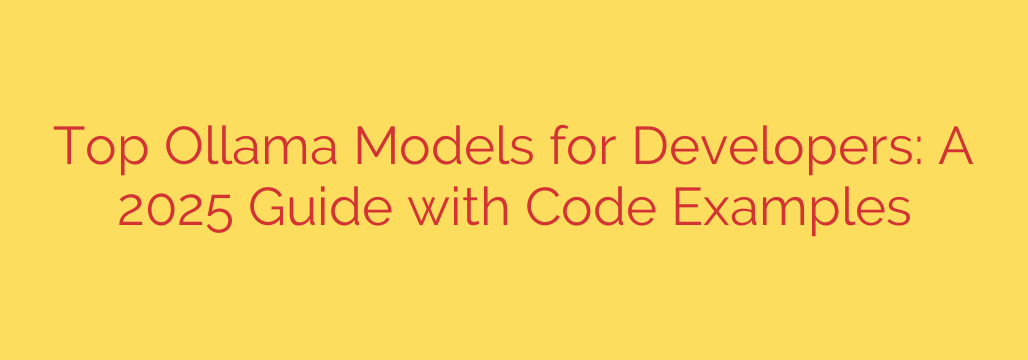
Choosing the Right Ollama Model: A Developer’s Guide for 2025
The world of local large language models (LLMs) is expanding at a breakneck pace, and for developers, this means unprecedented power is now available right on their local machines. At the forefront of this revolution is Ollama, a powerful tool that streamlines the process of downloading, running, and managing open-source LLMs.
But with a constantly growing library of models, a critical question arises: which one should you use? The answer isn’t a one-size-fits-all solution. The best model depends entirely on your specific task, your hardware constraints, and your desired balance between performance and speed.
This guide will walk you through the top Ollama models available today, helping you make an informed decision for your next project.
First, What Makes a Good LLM for Developers?
Before diving into specific models, it’s essential to understand the criteria for choosing one. When evaluating an Ollama model, consider these key factors:
- Task Specificity: Are you generating code, writing documentation, summarizing text, or building a conversational chatbot? Some models are general-purpose powerhouses, while others are fine-tuned for specific domains like coding.
- Model Size and Hardware: Models are measured by their parameters (e.g., 7B for 7 billion). Larger models are generally more capable but require more VRAM and processing power. Running a 70B parameter model on a laptop with limited RAM is often impractical. Understanding your hardware’s limitations is the first step.
- Performance vs. Speed: There is often a trade-off between the quality of the output (performance) and the speed at which it’s generated (tokens per second). A smaller, faster model might be perfect for real-time applications, while a larger, slower model is better for complex, offline analysis.
The Top Ollama Models to Power Your Workflow
Here are some of the most effective and popular models you can run with Ollama, categorized by their primary strengths.
1. Llama 3: The State-of-the-Art Generalist
Meta’s Llama 3 is the current front-runner for high-performance, general-purpose tasks. It represents a significant leap forward in reasoning, instruction-following, and overall conversational ability.
- Best For: Complex reasoning, high-quality content generation, sophisticated chatbots, and general-purpose development assistance.
- Key Features: Exceptional instruction-following and reduced response refusal. Llama 3 is highly capable and understands nuance incredibly well. It’s available in several sizes, with the 8B model being a fantastic starting point for most modern machines.
- Considerations: The larger versions (like the 70B) require substantial VRAM (typically 48GB+), making them suitable only for high-end workstations or servers.
- Ollama Command:
ollama run llama3
2. Mistral: The Efficiency Champion
Mistral has earned a stellar reputation for offering performance that punches far above its weight class. It’s known for being incredibly fast and capable, making it a favorite among developers who need both quality and speed.
- Best For: Real-time applications, rapid brainstorming, and efficient text summarization on consumer-grade hardware.
- Key Features: Excellent performance-to-size ratio. The base Mistral 7B model is remarkably fast and runs well on most systems, including those without a dedicated GPU. Its instruction-following is top-notch for its size.
- Considerations: While powerful, it may not match the deep reasoning capabilities of a much larger model like Llama 3 70B for highly complex, multi-step problems.
- Ollama Command:
ollama run mistral
3. Code Llama: The Dedicated Coding Assistant
When your primary task is software development, a specialized model is often the best choice. Code Llama is fine-tuned specifically for code generation, completion, and debugging across a wide range of programming languages.
- Best For: Code completion, writing functions from docstrings, debugging errors, and translating code between languages.
- Key Features: Trained on a massive dataset of code, making it fluent in languages like Python, JavaScript, Java, and C++. It understands the context of your codebase to provide relevant and useful suggestions.
- Considerations: It’s less suited for general conversational tasks or creative writing compared to models like Llama 3 or Mistral.
- Ollama Command:
ollama run codellama
4. Phi-3: The Small but Mighty Contender
Microsoft’s Phi-3 family of models has challenged the idea that bigger is always better. These “small language models” (SLMs) are designed to provide surprising performance in a very compact package.
- Best For: Devices with limited resources (like laptops with integrated graphics), on-device AI applications, and tasks requiring fast turnarounds with “good enough” quality.
- Key Features: Extremely lightweight and fast. The Phi-3 Mini model can deliver impressive results while using very little RAM and VRAM, making it accessible to nearly everyone.
- Considerations: Due to its smaller size, it may lack the world knowledge and nuanced understanding of its larger counterparts. It’s best used for more constrained and well-defined tasks.
- Ollama Command:
ollama run phi3
Actionable Advice: Getting Started with Ollama
Running these models is refreshingly simple. After installing Ollama, you can get started with just a few terminal commands.
Here’s a quick example using Python to interact with Llama 3 after pulling it:
Step 1: Pull the model from the terminal
ollama pull llama3
Step 2: Interact with the model using the Python library
First, install the library: pip install ollama
Then, run your Python script:
import ollama
try:
response = ollama.chat(
model='llama3',
messages=[
{
'role': 'user',
'content': 'Explain the concept of model quantization in one paragraph for a technical audience.',
},
],
)
print(response['message']['content'])
except Exception as e:
print(f"An error occurred: {e}")
Security Tip: Run Models in a Controlled Environment
While running LLMs locally provides inherent privacy benefits, it’s still a best practice to be mindful of security. Always download models from trusted sources like the official Ollama library. If you are experimenting with untrusted, custom models, consider running them in an isolated environment (like a Docker container) to prevent any potential security risks to your host system.
Final Thoughts
The ability to run powerful AI models locally is a game-changer for developers, offering unparalleled privacy, customization, and cost-effectiveness. The “best” Ollama model will always be a moving target, evolving with each new release.
The key takeaway is to match the tool to the task. Start with a versatile model like Llama 3 8B or the highly efficient Mistral 7B for general use. If your work is code-heavy, make Code Llama your go-to assistant. By understanding the trade-offs between size, speed, and capability, you can effectively integrate local LLMs into your daily workflow and unlock new levels of productivity.
Source: https://collabnix.com/best-ollama-models-for-developers-complete-2025-guide-with-code-examples/








