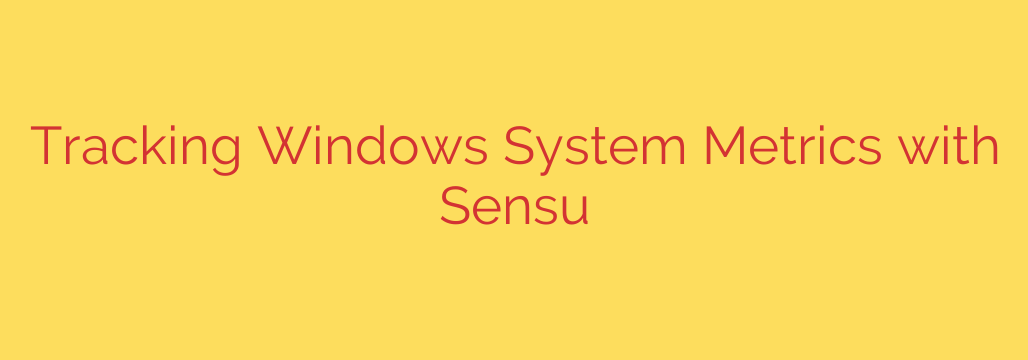
Mastering Windows Performance: A Guide to Tracking Key System Metrics
In today’s complex IT environments, maintaining the health and performance of your Windows servers is not just a best practice—it’s a critical necessity. Proactive monitoring is the bedrock of a stable and reliable infrastructure, allowing you to move from a reactive “firefighting” mode to a strategic, forward-thinking approach. By consistently tracking key system metrics, you can identify potential bottlenecks, optimize resource allocation, and prevent catastrophic failures before they impact your users.
Understanding what’s happening under the hood of your Windows systems provides invaluable insights. It enables you to ensure applications run smoothly, plan for future capacity needs, and secure your environment against performance-related vulnerabilities.
Why Proactive Monitoring is Non-Negotiable
Waiting for a system to fail is an outdated and costly strategy. A robust monitoring solution offers a clear, real-time view of your entire Windows fleet, delivering several crucial advantages:
- Early Issue Detection: Spot unusual spikes in CPU usage or dwindling memory before they cause a server crash or application outage.
- Performance Optimization: Identify resource-hungry processes and applications to fine-tune performance and improve user experience.
- Informed Capacity Planning: Analyze long-term trends in disk space and resource utilization to accurately forecast future hardware needs.
- Enhanced Security Posture: Monitor for anomalous activity, such as unexpected network traffic or high processor load, which could indicate a security threat.
The “Big Four”: Essential Windows Metrics to Monitor
While you can track hundreds of metrics, a focused approach is often most effective. Start by mastering the four foundational pillars of system performance. These metrics, often available through Windows Performance Counters, provide a comprehensive health check for any Windows machine.
1. CPU Utilization
The Central Processing Unit (CPU) is the brain of your server. High utilization can lead to slow response times and system-wide sluggishness.
- Key Metric to Track:
% Processor Time. This is the single most important CPU metric, showing the percentage of time the processor is busy executing active threads. A sustained value above 80-85% is a clear warning sign that the server is overworked and may require investigation or additional resources. - What to Look For: Watch for prolonged spikes rather than brief, intermittent ones. A consistently high CPU load points to an under-provisioned server or a runaway application process.
2. Memory Usage
Memory (RAM) is critical for running applications and processes efficiently. Insufficient available memory forces the system to use the much slower page file on disk, severely degrading performance.
- Key Metric to Track:
Available MBytes. This counter shows how much physical memory is left for new processes. When this number drops too low, the system’s performance will suffer dramatically. - Actionable Tip: Set alerts for when available memory falls below a critical threshold (e.g., 10-15% of total RAM). This gives you time to react before applications start crashing.
3. Disk Performance
Your storage subsystem can easily become a major performance bottleneck, affecting everything from application load times to database queries.
- Key Metrics to Track:
% Free Space: Running out of disk space can bring a server to a complete halt. Actively monitoring this prevents unexpected service interruptions. A standard best practice is to trigger an alert when free space drops below 15%.Avg. Disk sec/ReadandAvg. Disk sec/Write: These metrics measure disk latency—how long it takes to service a read or write request. Consistently high values (e.g., over 20-25ms) indicate a storage bottleneck that is slowing down your applications.
4. Network Activity
Network performance is vital for any connected server. Monitoring network I/O helps you understand data flow, identify bandwidth limitations, and detect potential security issues.
- Key Metric to Track:
Bytes Total/sec. This counter measures the rate at which the network adapter is sending and receiving data. - What to Look For: Sudden, unexplained spikes in network traffic could signal anything from a legitimate increase in user activity to a data exfiltration attempt or a denial-of-service attack. Correlating this metric with application logs is crucial for a complete picture.
Implementing a Robust Monitoring Strategy
To effectively track these metrics, you need an automated and centralized solution. Modern observability platforms allow you to deploy a lightweight agent on your Windows servers to collect this data. This agent can be configured to run checks at regular intervals using built-in Windows tools like Windows Management Instrumentation (WMI) or PowerShell.
The collected data is then sent to a central backend for processing, visualization, and alerting. This creates a powerful feedback loop:
- Collect: The agent gathers metrics like
% Processor TimeandAvailable MBytes. - Process: The backend system receives the data and checks it against predefined thresholds.
- Alert: If a threshold is breached (e.g., CPU usage exceeds 90% for five minutes), an alert is automatically sent to your team via email, Slack, or another notification service.
- Visualize: Data is displayed on dashboards, allowing you to see performance trends over time and diagnose issues quickly.
By embracing a proactive monitoring culture focused on these core Windows system metrics, you can build a more resilient, reliable, and high-performing infrastructure. This not only prevents costly downtime but also frees up valuable engineering time to focus on innovation rather than emergencies.
Source: https://kifarunix.com/monitor-windows-system-metrics-using-sensu/








