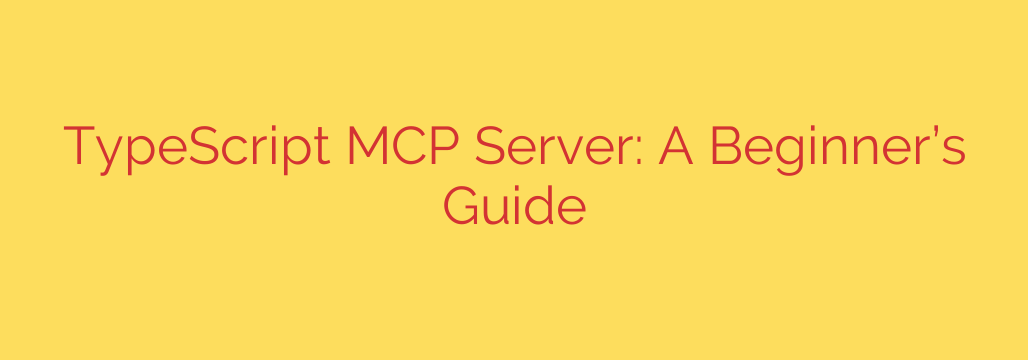
Building a Custom Minecraft Server from Scratch: A TypeScript Guide
Have you ever wanted total control over your Minecraft world? While running a pre-built server is great, building your own from the ground up offers unparalleled flexibility, from creating unique game mechanics to deeply understanding how the game works. This guide will walk you through the fundamentals of creating a custom Minecraft server using TypeScript, a powerful language that brings safety and scalability to your project.
Building a server is a challenging but incredibly rewarding project for any developer. By leveraging the power of Node.js and TypeScript, you can create a fast, modern, and maintainable server tailored exactly to your vision.
Why Use TypeScript for a Minecraft Server?
Before diving into the code, it’s important to understand why TypeScript is an excellent choice for this task. While you could use plain JavaScript, TypeScript provides several key advantages that are crucial for a complex project like a game server.
Robust Type Safety: The single biggest benefit is type safety. A Minecraft server constantly sends and receives structured data packets. TypeScript ensures you’re working with the correct data types at all times, catching common errors during development rather than when players are connected. This prevents countless bugs related to invalid player data, world coordinates, or item IDs.
Superior Autocompletion and Tooling: Modern code editors understand TypeScript’s type information. This means you get intelligent code completion, error highlighting, and easy refactoring, which dramatically speeds up the development process and makes your code easier to navigate.
Modern Asynchronous Operations: Game servers are all about handling simultaneous connections and events. TypeScript, paired with Node.js, excels at this with its modern
async/awaitsyntax. This makes managing network I/O, player actions, and game ticks clean and readable, avoiding the complexities of callback-heavy code.Scalability for Large-Scale Applications: A simple server might be small, but as you add features like custom commands, plugins, and complex world logic, your codebase will grow. TypeScript’s structured nature, including its support for classes and interfaces, helps you build a maintainable and scalable application that won’t become a tangled mess over time.
Understanding the Core: The Minecraft Protocol
At its heart, a Minecraft server is an application that communicates with Minecraft clients using a specific set of rules. This set of rules is known as the Minecraft protocol (MCP). To build a server, you don’t need to create the game’s graphics or physics; you just need to correctly speak this protocol.
The entire interaction is based on sending and receiving network packets. A packet is a small bundle of data that represents a specific action or piece of information. For example:
- A client sends a “Player Position” packet when the player moves.
- The server sends an “Entity Equipment” packet to show what a player is holding.
- A client sends a “Chat Message” packet when the player types in chat.
Your server’s main job is to listen for incoming packets from clients, process them according to your game logic, and send back the appropriate response packets to keep every connected client’s world in sync.
Setting Up Your Development Environment
To get started, you’ll need a basic Node.js and TypeScript environment. If you have Node.js and npm installed, setting up a new project is straightforward.
- Initialize Your Project: Create a new folder for your server and run
npm init -yto create apackage.jsonfile. - Install TypeScript: Add TypeScript and
ts-node(for running TypeScript files directly) to your project as development dependencies.
bash
npm install typescript ts-node --save-dev
- Create a tsconfig.json File: This file tells the TypeScript compiler how to handle your project. You can generate a default one by running:
bash
npx tsc --init
For a Node.js project, you’ll want to ensure"module": "CommonJS"and"target": "ES2020"(or newer) are set in yourtsconfig.json. - Install a Protocol Library: While you could parse packets manually, it’s highly recommended to use an existing library that handles the low-level details. Libraries like
node-minecraft-protocol(or similar) are invaluable, as they abstract away the complex byte-level manipulation of the protocol.
The Fundamental Server Logic
Once your environment is ready, the core logic of your server will follow a distinct pattern that aligns with the Minecraft protocol’s connection states.
Create a TCP Server: At the lowest level, your application will use Node.js’s built-in
netmodule to create a TCP server that listens for connections on a specific port (by default, 25565 for Minecraft).Handle the Handshake: When a Minecraft client first connects, it enters a “handshaking” state. It sends an initial packet declaring the protocol version it’s using, the server address it tried to connect to, and its next intended state (either “status” to ping the server or “login” to join). Your server must parse this packet and respond accordingly.
Manage Player State: This is the most critical part of the server’s logic. A connection progresses through several states:
- Handshaking: The initial connection.
- Status: The client is just requesting information for the server list (MOTD, player count, icon).
- Login: The client is attempting to join the game. Your server must handle the login sequence, which includes authenticating the player.
- Play: The player has successfully joined the game. This is the main state where all gameplay packets (movement, chat, block changes) are exchanged.
Your code must implement robust player state management to ensure packets are only processed when a player is in the correct state.
Essential Security Tips for Your Custom Server
When you build a server that will be exposed to the internet, security is not an afterthought—it’s a requirement.
Sanitize All Client Input: Never trust data sent from a client. Any text, such as chat messages or commands, must be sanitized to prevent injection attacks or exploits. For example, strip any potentially harmful characters from usernames or sign text.
Handle Authentication Carefully: Minecraft servers can run in “online mode” or “offline mode.” In online mode, your server verifies a player’s session with Mojang’s authentication servers. This is the secure option. Offline mode performs no verification, allowing anyone to join with any username, which poses a significant security risk. Always prefer online mode unless you have a specific, secure reason not to.
Implement Rate Limiting: Malicious actors can attempt to overwhelm your server by spamming connections or sending packets at an impossibly high rate. Implement rate limiting on new connections and on the number of packets a single client can send per second to protect against basic Denial-of-Service (DoS) attacks.
Building your own Minecraft server in TypeScript is a fantastic way to sharpen your programming skills. You’ll gain a deep understanding of networking, asynchronous programming, and state management while creating something truly unique. Start small, focus on handling the login process correctly, and then slowly add the features that will make your server a one-of-a-kind experience.
Source: https://collabnix.com/how-to-build-mcp-server-using-typescript-from-scratch-complete-tutorial/








