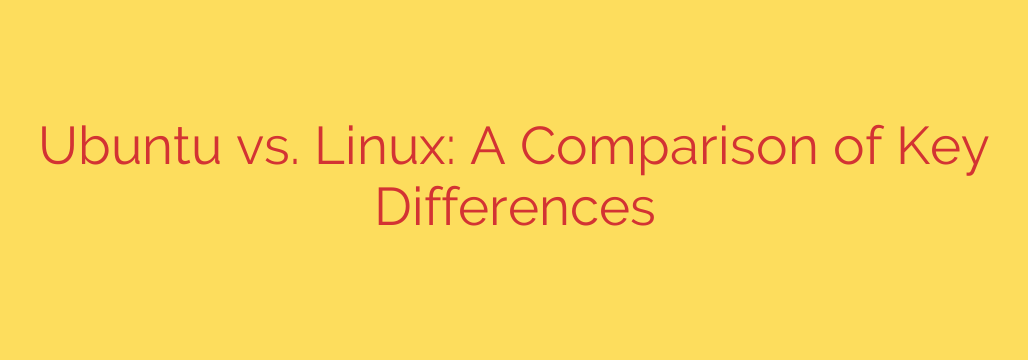
Ubuntu vs. Linux: Understanding the Key Differences
The “Ubuntu vs. Linux” debate is a common point of confusion for those new to the world of open-source operating systems. However, the relationship between the two is much simpler than a direct comparison. In short, asking to compare Ubuntu and Linux is like asking to compare a sedan to a car engine—one is a complete, usable product, while the other is the essential core that makes it run.
To clear things up, let’s break down what each term really means and how they fit together.
What is Linux? The Kernel at the Core
At its most fundamental level, Linux is not a full operating system; it is a kernel. The kernel is the central component of an OS that acts as the primary bridge between the computer’s hardware and its software. It is responsible for managing critical resources like the CPU, memory, and peripherals.
Think of the Linux kernel as the engine of a car. It’s an incredibly powerful and essential piece of technology, but on its own, it can’t get you anywhere. You still need the chassis, wheels, steering wheel, and seats to have a complete, functional vehicle.
Key points about the Linux kernel:
- It’s the Foundation: The kernel is the absolute base layer that allows software to interact with physical hardware.
- It’s Open-Source: Originally created by Linus Torvalds in 1991, the Linux kernel is developed collaboratively by a global community of programmers.
- It Powers Countless Systems: The Linux kernel is used in everything from Android smartphones and web servers to smart TVs and the world’s most powerful supercomputers.
What is Ubuntu? The Complete Operating System
This is where Ubuntu comes in. Ubuntu is a complete operating system built on top of the Linux kernel. It takes the powerful Linux kernel (the engine) and bundles it with all the other necessary components to create a user-friendly and fully functional system (the complete car).
These additional components are what create the user experience and include:
- A Desktop Environment: A graphical user interface (GUI) that allows you to interact with the system using windows, icons, and menus. Ubuntu uses a customized version of GNOME by default.
- System Utilities: Essential tools for managing networks, users, and system settings.
- Software Applications: Pre-installed programs like the Firefox web browser, LibreOffice suite, and various media players.
- A Package Manager: A system (in Ubuntu’s case, APT and the Ubuntu Software Center) that makes it easy to install, update, and remove software.
Ubuntu is what is known as a Linux distribution, or “distro” for short. It is just one of many hundreds of distributions that use the Linux kernel as their foundation.
The Main Distinction: Kernel vs. Distribution
The core difference is simple but crucial. Linux is the kernel, while Ubuntu is a distribution. This means that all Ubuntu systems run on the Linux kernel, but not all Linux systems are Ubuntu.
The real comparison isn’t between Ubuntu and Linux, but between Ubuntu and other Linux distributions like Fedora, Debian, Arch Linux, or Linux Mint. Each of these distros offers a different take on the Linux experience by bundling the kernel with different software, desktop environments, and system philosophies.
Key Ways Ubuntu Stands Out
While part of the larger Linux family, Ubuntu has carved out its identity with several distinct features:
Ease of Use: Ubuntu’s primary goal has always been to make Linux accessible to everyone, not just developers and system administrators. Its installer is straightforward, and its interface is intuitive, making it a top recommendation for beginners.
Predictable Release Cycle: Ubuntu offers a new release every six months, with a Long-Term Support (LTS) release every two years. These LTS versions are supported with security updates for five years, making them incredibly stable and reliable for both individual users and businesses.
Strong Software Support: Thanks to its popularity, Ubuntu has one of the largest software repositories and excellent support from third-party developers. Its use of
.debpackages and the APT package manager makes finding and installing software a seamless process.Corporate Backing: Ubuntu is developed and supported by a company called Canonical. This corporate backing ensures consistent development, professional support options, and robust infrastructure, which is a major draw for enterprise users.
Conclusion: It’s Not a Competition, It’s a Family
Ultimately, there is no “Ubuntu vs. Linux” battle. Ubuntu is a leading member of the vast and diverse Linux ecosystem. It leverages the power and security of the Linux kernel to deliver a polished, reliable, and user-friendly operating system.
Understanding this relationship is the first step toward exploring the world of open-source software. For anyone looking to leave proprietary operating systems behind, starting your journey with Ubuntu is an excellent choice, offering a perfect balance of power, flexibility, and community support. You’ll be using Linux—just in one of its most popular and accessible forms.
Source: https://www.redswitches.com/blog/ubuntu-vs-linux/








