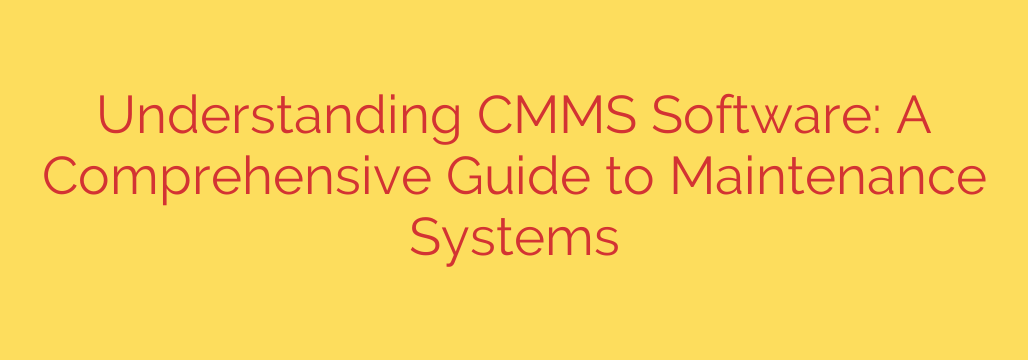
What is CMMS Software? Your Guide to Smarter Maintenance Operations
In any industry that relies on physical assets—from manufacturing plants to commercial buildings—unplanned downtime is the enemy. A single equipment failure can halt production, disrupt services, and lead to costly emergency repairs. For decades, maintenance teams relied on spreadsheets, paper forms, and memory to keep things running. But in today’s fast-paced world, that reactive approach is no longer enough.
This is where a Computerized Maintenance Management System (CMMS) comes in. A CMMS is a software solution designed to be the central command center for all maintenance activities. It helps organizations move away from “firefighting” and adopt a proactive, data-driven strategy for managing their assets, work orders, and inventory.
In essence, a CMMS centralizes maintenance information, simplifies processes, and automates key tasks, providing a single source of truth for your entire maintenance operation.
How Does a CMMS Work? The Core Functions
A robust CMMS platform integrates several key functions into one cohesive system. Understanding these components is crucial to seeing its true value.
Work Order Management: This is the heart of any CMMS. It digitizes the entire lifecycle of a maintenance task—from a service request being submitted to the work order being created, assigned, completed, and closed out. It tracks labor hours, parts used, and technician notes, creating a detailed digital history for every job.
Asset Management: A CMMS acts as a comprehensive database for all your critical equipment. You can track every asset’s location, specifications, purchase date, warranty information, and complete maintenance history. This allows you to see exactly how often a machine breaks down, how much it costs to maintain, and when it might be nearing the end of its useful life.
Preventive Maintenance (PM): This is where a CMMS truly shines. Instead of waiting for equipment to fail, you can schedule recurring maintenance tasks based on time, usage, or condition. The system automatically generates work orders for these PMs—like a monthly lubrication or a quarterly inspection—ensuring routine care is never overlooked. Effective preventive maintenance is the single best way to reduce unexpected downtime.
Inventory and Parts Management: Nothing slows down a repair like not having the right part. A CMMS tracks your spare parts inventory in real-time. It helps you manage stock levels, set automatic reorder points, and link specific parts to assets and work orders. This prevents both stockouts and over-purchasing, saving significant money and time.
Reporting and Analytics: A CMMS collects a massive amount of data. Its reporting tools turn that data into actionable insights. Managers can generate reports on key performance indicators (KPIs) like Mean Time Between Failures (MTBF), maintenance backlogs, and technician productivity. This allows for data-driven decisions about budgeting, staffing, and asset replacement strategies.
The Major Benefits of Implementing CMMS Software
Adopting a CMMS isn’t just about getting organized; it’s about transforming your bottom line and operational efficiency.
Drastically Reduced Downtime: By automating preventive maintenance and enabling faster responses to failures, a CMMS keeps your critical assets online and productive.
Extended Asset Lifespan: Well-maintained equipment simply lasts longer. The consistent, scheduled care managed through a CMMS maximizes the return on your capital investments.
Lower Maintenance Costs: Proactive maintenance is far cheaper than emergency repairs. A CMMS also reduces costs by optimizing inventory, improving technician efficiency, and cutting down on overtime.
Improved Labor Productivity: Technicians can spend less time on paperwork and more time on valuable hands-on work. Mobile CMMS apps give them access to work orders, asset histories, and manuals directly in the field.
Enhanced Safety and Compliance: A CMMS provides a clear, auditable trail of all safety inspections, compliance checks, and maintenance procedures. This is essential for regulatory compliance in industries like manufacturing, energy, and healthcare.
Actionable Tips for Choosing the Right CMMS
Not all CMMS platforms are created equal. If you’re considering implementing a system, here are five key factors to evaluate:
Assess Your Core Needs: Before you look at software, look at your operations. What are your biggest pain points? Do you need advanced inventory management or is work order tracking your priority? Don’t pay for features you won’t use.
Prioritize Ease of Use: The most powerful software is useless if your team won’t adopt it. Look for an intuitive interface and a system that is easy for technicians to learn and use, especially on mobile devices.
Check for Mobile Capability: Your maintenance team is on the move. A strong mobile app is no longer a luxury—it’s a necessity for real-time updates and efficient fieldwork.
Consider Integration: Will the CMMS connect with other business systems you use, such as accounting or ERP software? Seamless integration prevents data silos and streamlines enterprise-wide workflows.
Evaluate Vendor Support and Training: A successful implementation depends on a strong partnership with your vendor. Ensure they offer comprehensive training, reliable customer support, and a clear plan for getting your team up and running.
By moving beyond spreadsheets and embracing a dedicated maintenance management system, your organization can unlock a new level of efficiency, reliability, and strategic insight.
Source: https://collabnix.com/cmms-software-meaning-a-deep-dive-into-maintenance-systems/








