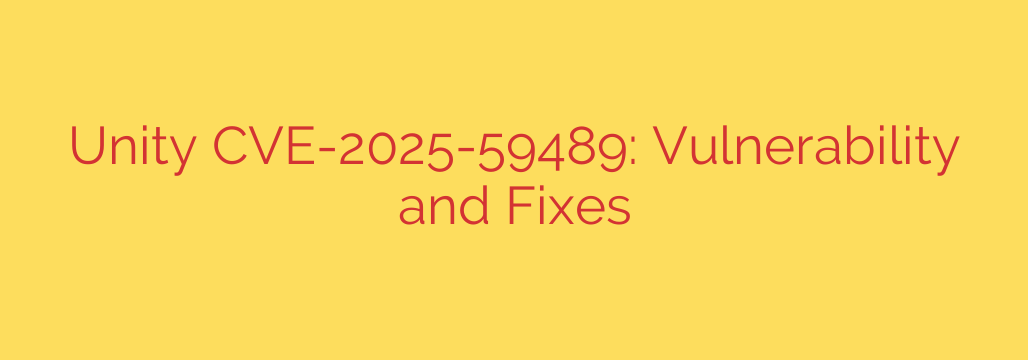
A Critical Unity Vulnerability (CVE-2025-59489) Has Been Disclosed: Here’s What You Need to Know
A significant security vulnerability, identified as CVE-2025-59489, has been discovered in multiple versions of the Unity game engine. This flaw poses a serious risk to both developers and end-users, potentially allowing for remote code execution. If you are a Unity developer, it is crucial to understand the implications of this vulnerability and take immediate steps to secure your projects.
This guide breaks down what CVE-2025-59489 is, which versions are affected, and the exact steps you need to take to apply the fix.
What Is CVE-2025-59489?
At its core, CVE-2025-59489 is a remote code execution (RCE) vulnerability. It stems from an issue in how the Unity engine processes certain types of data packages, particularly those related to asset loading and data serialization. An attacker could potentially craft a malicious data file that, when loaded by a game or application built with a vulnerable Unity version, could trigger the execution of arbitrary code on the user’s machine.
The danger of an RCE vulnerability cannot be overstated. It could allow an attacker to:
- Install malware on a player’s system.
- Steal sensitive user data.
- Disrupt the game or application’s functionality.
- Use the compromised machine to participate in a larger network attack.
Protecting your users and your studio’s reputation requires addressing this flaw without delay.
Which Unity Versions Are Affected?
The vulnerability impacts a wide range of recent Unity Long-Term Support (LTS) and Tech Stream releases. You should check your project version immediately.
The following Unity versions are confirmed to be vulnerable:
- Unity 2022.3 (LTS) versions prior to 2022.3.25f1
- Unity 2023.1 versions prior to 2023.1.18f1
- Unity 2023.2 versions prior to 2023.2.5f1
Older, unsupported versions of Unity may also be vulnerable and will not receive a dedicated security patch. If your project is on an older version, this is a critical reason to prioritize upgrading to a supported LTS release.
How to Fix the Vulnerability: A Step-by-Step Guide
Fixing this vulnerability requires updating your Unity editor to a patched version and then rebuilding your project. Simply updating the editor is not enough to protect existing builds of your game.
1. Identify Your Current Unity Version
First, confirm which version of Unity you are using for your project. You can find this in the Unity Hub under the “Installs” tab or by opening your project and navigating to Help > About Unity in the editor.
2. Update the Unity Editor
Once you know your version, download and install a patched version from the Unity Hub or the Unity download archive. The recommended secure versions are:
- Unity 2022.3.25f1 or newer
- Unity 2023.1.18f1 or newer
- Unity 2023.2.5f1 or newer
Unity strongly recommends updating to the latest patch release for your specific stream to ensure you have the most recent security fixes and stability improvements.
3. Rebuild and Redeploy Your Project
This is the most critical step. After updating your editor, you must create a new build of your game or application. The security fix is compiled into the engine’s runtime, so only new builds created with a patched editor version will be protected. Any existing versions of your game that are already released or distributed will remain vulnerable until users update to a new version you provide.
4. Inform Your Users
Communicate with your player base about the need to update their game client. A simple announcement stating that the new version contains important security fixes is usually sufficient. This ensures that your entire user community is protected from potential exploits targeting this vulnerability.
Broader Security Best Practices for Developers
While patching this specific CVE is essential, it also serves as a reminder of the importance of ongoing security maintenance.
- Stay on Supported LTS Versions: Whenever possible, build your projects on Long-Term Support (LTS) versions of Unity. These releases receive security updates and bug fixes for a longer period.
- Vet Third-Party Assets: Be cautious when importing assets from the Unity Asset Store or other sources. Outdated or poorly coded assets can introduce their own security risks.
- Keep Your Build Pipeline Updated: Ensure that all tools, libraries, and SDKs used in your development and build process are kept up-to-date.
- Follow Secure Coding Principles: Implement best practices for handling user data, validating inputs, and managing network communications to minimize your project’s attack surface.
Taking swift action to patch CVE-2025-59489 is not just a technical requirement—it’s a responsibility to your users. By updating your editor, rebuilding your projects, and deploying the fix, you can ensure your applications remain a safe and trusted experience.
Source: https://www.kaspersky.com/blog/update-unity-games-cve-2025-59489/54542/








