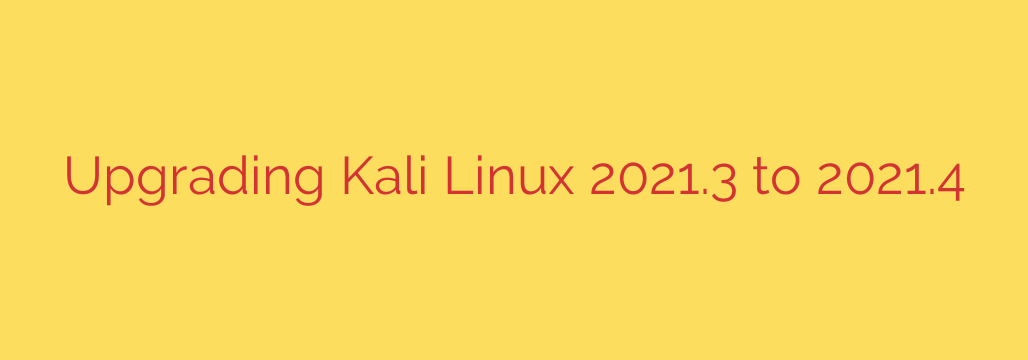
Seamlessly Upgrade Kali Linux: Your Complete Guide to Version 2021.4
For security professionals and ethical hackers, keeping your digital toolkit sharp is paramount. The Kali Linux distribution is constantly evolving, with each new release bringing critical security patches, new tools, and performance enhancements. If you’re running an older version, upgrading is not just recommended—it’s essential for maintaining a secure and effective testing environment.
This guide provides a clear, step-by-step process for upgrading your system from Kali Linux 2021.3 to the feature-rich 2021.4 release.
Before You Begin: Essential Preparations
A smooth upgrade process starts with proper preparation. Rushing this step can lead to data loss or a broken system, so take a moment to complete these crucial checks.
- Back Up Your Data: This is the most important step. Before making any significant changes to your operating system, ensure you have a complete and verified backup of any important files, project data, and custom configurations. Use an external drive or a cloud service.
- Ensure a Stable Connection: A full distribution upgrade downloads a significant number of packages. A stable and fast internet connection is critical to prevent corrupted downloads and a broken update process.
- Check Your Disk Space: Make sure you have enough free disk space for the new packages to be downloaded and installed. You can check your available space with the
df -hcommand in the terminal.
The Four-Step Upgrade Process
Upgrading Kali Linux is a straightforward process managed through the terminal. Follow these commands in order for a successful update.
Step 1: Update the Package Index
First, you need to resynchronize the package index files from their sources. This command fetches the latest lists of available packages from the repositories defined in /etc/apt/sources.list.
sudo apt update
This ensures that your system knows about the newest available versions of all your installed software and dependencies.
Step 2: Upgrade Installed Packages
Next, upgrade all the currently installed packages to their newest versions. This command handles the standard package updates without removing any packages or installing new ones that are not already present.
sudo apt upgrade -y
The -y flag automatically answers “yes” to any prompts, streamlining the process.
Step 3: Perform the Full Distribution Upgrade
This is the core of the upgrade process. The full-upgrade command is more comprehensive than a standard upgrade. It intelligently handles changing dependencies with new versions of packages, which often involves removing obsolete packages and installing new ones to satisfy dependency requirements. This is the command that truly moves your system to the new 2021.4 release.
sudo apt full-upgrade -y
This step may take a significant amount of time depending on your internet speed and system performance. You may also be prompted to approve service restarts or handle configuration file changes. It’s generally safe to accept the package maintainer’s default options unless you have a specific custom configuration you need to preserve.
Step 4: Clean Up Unused Packages
After the upgrade, your system may have leftover packages and dependencies that are no longer needed. Running autoremove cleans up these orphaned packages, freeing up valuable disk space.
sudo apt autoremove -y
Verifying the Upgrade
Once the process is complete, it’s wise to verify that you are now running the correct version. You can easily check this with the following command:
grep VERSION /etc/os-release
The output should display version information confirming you are on Kali Linux 2021.4. To ensure all changes take effect, it is highly recommended to reboot your system.
sudo reboot
Key Highlights of Kali Linux 2021.4
Upgrading to 2021.4 brings several key improvements and new tools that enhance the platform’s capabilities, including:
- Expanded Samba Compatibility: The Samba client is now configured for wider compatibility with older, legacy servers, making it easier to discover and pentest them out-of-the-box.
- New Tools Added: This release introduced several new tools to the arsenal, including Dufflebag, Maryam, and Name-That-Hash.
- Enhanced Apple M1 Support: The experience for users running Kali on Apple’s M1 hardware saw significant improvements.
- Desktop and Theme Updates: Enjoy a refreshed look with updates to the Xfce, GNOME, and KDE desktop environments.
By following this guide, you can confidently upgrade your Kali Linux installation, ensuring you have the latest tools, security patches, and features at your disposal. Staying current is a fundamental practice for any cybersecurity professional.
Source: https://kifarunix.com/upgrade-kali-linux-2021-3-to-2021-4/








