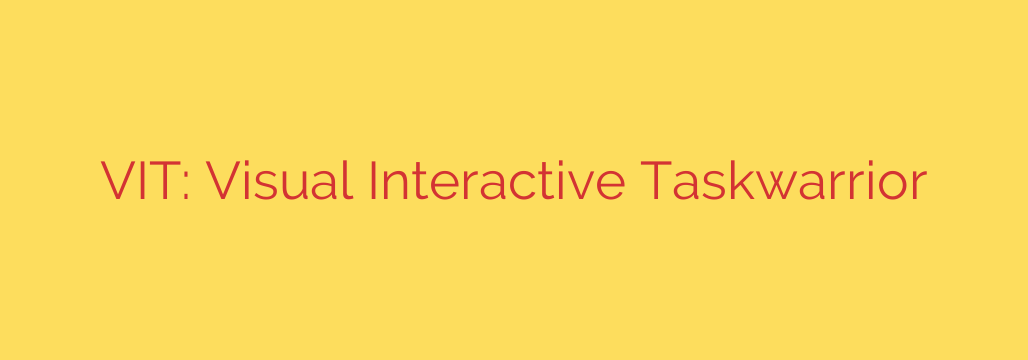
Unlock Your Command-Line Productivity with VIT: The Visual Interface for Taskwarrior
Taskwarrior is a legendary tool for productivity enthusiasts who live in the command line. Its power, flexibility, and speed are unmatched for managing complex to-do lists. However, its command-line-only nature can present a steep learning curve and sometimes feel cumbersome for getting a quick visual overview of your projects. What if you could combine the raw power of Taskwarrior’s backend with an intuitive, interactive terminal interface?
This is precisely the problem that VIT, or Visual Interactive Taskwarrior, solves. It’s a fast, curses-based frontend for Taskwarrior that provides a full-screen, interactive view of your tasks directly in your terminal, making your task management workflow smoother and more efficient.
What is a Terminal User Interface (TUI)?
Unlike a pure Command-Line Interface (CLI) where you type a command and get a static response, a Terminal User Interface (TUI) creates an interactive, app-like experience within the terminal window. Think of it as a middle ground between a graphical application (GUI) and a simple command line. VIT uses this approach to present your tasks in a navigable list, allowing you to interact with them using keyboard shortcuts instead of typing out long commands.
The best part? VIT is a frontend, not a replacement. It uses your existing Taskwarrior database and configuration. This means you can switch between using the standard task command and the VIT interface at any time without any data loss or synchronization issues.
Key Benefits of Integrating VIT into Your Workflow
Moving to an interactive interface like VIT offers several immediate advantages for both new and experienced Taskwarrior users.
- Instant Visual Overview: Instead of repeatedly running
task listortask next, VIT gives you a persistent, scrollable view of your tasks. You can immediately see due dates, projects, tags, and priorities at a glance, making it easier to decide what to work on next. - Effortless Task Manipulation: Modifying tasks becomes incredibly simple. You can select a task and press a single key to mark it as done, start or stop the clock for tracking, add an annotation, or change its priority. This significantly reduces the friction of daily task management.
- Powerful Filtering and Sorting: VIT fully supports Taskwarrior’s advanced filtering syntax. You can enter a filter directly into the interface to instantly narrow down your task list. For example, typing
pro:Work +urgentwill immediately show only urgent tasks from your “Work” project. - Deep Customization: Power users will appreciate the ability to customize nearly everything. You can change color themes to match your terminal setup, remap keybindings to fit your preferences (such as Vim-style navigation), and configure which Taskwarrior reports are displayed.
- Seamless Integration: Since VIT is built on top of Taskwarrior, it respects all your settings, user-defined attributes (UDAs), and context. There is no complex setup required; if Taskwarrior works on your system, VIT will work right out of the box.
Getting Started with VIT
Getting up and running with VIT is straightforward, especially if you have Python and its package manager, pip, installed.
Installation: The most common way to install VIT is through pip. Simply open your terminal and run the following command:
pip install vitLaunching: Once installed, just type
vitin your terminal and press Enter. The interface will launch and display your default Taskwarrior report.Basic Navigation and Actions:
- Use the arrow keys (or
jandkif you prefer Vim bindings) to navigate up and down your task list. - Press
?at any time to bring up a comprehensive help screen that lists all available commands and keybindings. - To mark a task as complete, select it and press
d. - To start or stop tracking time on a task, press
s. - To edit a task, select it and press
e.
- Use the arrow keys (or
Take Your Task Management to the Next Level
For anyone who relies on Taskwarrior but craves a more visual and interactive way to manage their day, VIT is a game-changer. It lowers the barrier to entry for newcomers while providing powerful features that seasoned veterans will appreciate.
By providing an intuitive layer on top of a robust backend, VIT helps you spend less time remembering commands and more time getting things done. If you are a command-line enthusiast looking to optimize your productivity workflow, integrating this visual frontend is one of the most impactful improvements you can make.
Source: https://www.linuxlinks.com/vit-visual-interactive-taskwarrior/








