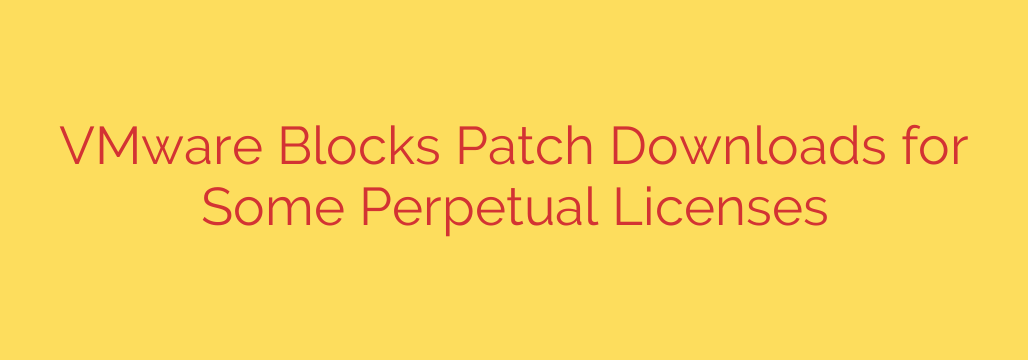
VMware Perpetual License Holders Cut Off From Critical Security Patches: Are Your Systems at Risk?
A significant policy shift is underway in the world of virtualization, leaving many organizations facing a critical security dilemma. Access to essential security patches and software updates for popular VMware vSphere Hypervisor (ESXi) versions is now being restricted, impacting users with perpetual licenses who do not have an active support contract.
This change means that if your organization relies on VMware ESXi 7.x or 8.x under a perpetual license without a current Support and Subscription (SnS) agreement, you can no longer download crucial updates—including patches for severe security vulnerabilities. This move effectively ends the era of “buy once, patch forever” and pushes users toward a subscription-based model.
This policy has profound implications for cybersecurity, potentially leaving countless servers exposed to known exploits.
The Core of the Issue: No Active Support, No Security Patches
The policy is straightforward and severe: access to the VMware download portal for patches and updates is now contingent on having an active support contract.
Previously, even users with expired support contracts or those using the “free” ESXi hypervisor could often access critical security updates. This practice allowed system administrators to protect their environments from the most dangerous threats. Now, that safety net is gone.
This change is part of a broader strategy to transition all customers to subscription licensing, phasing out the sale and support of perpetual licenses entirely. While this streamlines the product portfolio, it creates an immediate and pressing problem for a large segment of the user base.
Who Is Immediately Affected?
You may be at risk if your organization falls into one of these categories:
- Businesses with Lapsed Support Contracts: Companies that purchased perpetual licenses but allowed their Support and Subscription (SnS) contracts to expire are now unable to patch their systems.
- Users of the “Free” ESXi Hypervisor: The once-popular free version of ESXi is a casualty of this new model. These users are now operating on systems that will no longer receive security updates.
- Organizations on a Tight Budget: Small businesses, home labs, and educational institutions that relied on the low-cost entry point of perpetual licenses must now re-evaluate their entire virtualization strategy.
The Unmistakable Security Implications
Running unpatched software is one of the biggest risks in IT security. Without access to updates, your VMware environment becomes a stationary target for cyberattacks.
Here’s what that means in practical terms:
- Exposure to Known Vulnerabilities: Cybercriminals and ransomware gangs actively scan the internet for unpatched systems. When a new vulnerability in ESXi is discovered, attackers will race to exploit it, knowing that many systems are now unable to be patched.
- Increased Risk of Ransomware: ESXi servers are a high-value target for ransomware attacks. Encrypting a company’s virtual machines can bring its entire operation to a halt, making it a lucrative target for attackers.
- Compliance and Regulatory Failures: Many industries are subject to regulations (like HIPAA, PCI DSS, and GDPR) that mandate keeping systems updated and patched. Operating an unpatched hypervisor can result in severe compliance violations and fines.
In short, failing to act puts your organization’s data, operations, and reputation at significant risk.
Actionable Steps: How to Protect Your Virtual Environment
Ignoring this policy change is not an option. System administrators and IT leaders must take immediate steps to assess their exposure and mitigate the risk.
Verify Your License and Support Status: The first step is to log into your VMware account and confirm the status of your licenses. Determine if you hold perpetual licenses and, if so, whether you have a currently active Support and Subscription (SnS) contract. This will tell you definitively if you are affected.
Evaluate Your Go-Forward Options: Once you know where you stand, you have three primary paths forward:
- Migrate to a VMware Subscription: The intended path is to transition to a new subscription plan, such as VMware vSphere Foundation (VVF) or VMware Cloud Foundation (VCF). This will restore your access to support and all necessary patches, but it requires a significant financial and strategic commitment.
- Migrate to an Alternative Hypervisor: For those unwilling or unable to move to a VMware subscription, it is time to seriously consider alternative platforms. Leading competitors include Proxmox VE, XCP-ng, and Microsoft Hyper-V. While migration requires planning and effort, these platforms offer robust features and different licensing models that may be a better long-term fit.
- Implement Compensating Security Controls (A Temporary Stopgap): If an immediate migration isn’t possible, you must implement extra layers of security around your vulnerable ESXi hosts. This includes strict network segmentation, placing hosts behind dedicated firewalls, limiting management access to a secure administrative network, and enhancing monitoring to detect any signs of compromise. This is not a long-term solution but can help reduce risk while you plan your migration.
The Bottom Line
The landscape of enterprise virtualization has fundamentally changed. The practice of running VMware on a perpetual license without an active support plan is no longer viable from a security standpoint. Proactive assessment and decisive action are essential to ensure your virtual infrastructure remains secure, compliant, and resilient against evolving cyber threats.
Source: https://go.theregister.com/feed/www.theregister.com/2025/07/23/vmware_patch_download_problems/








