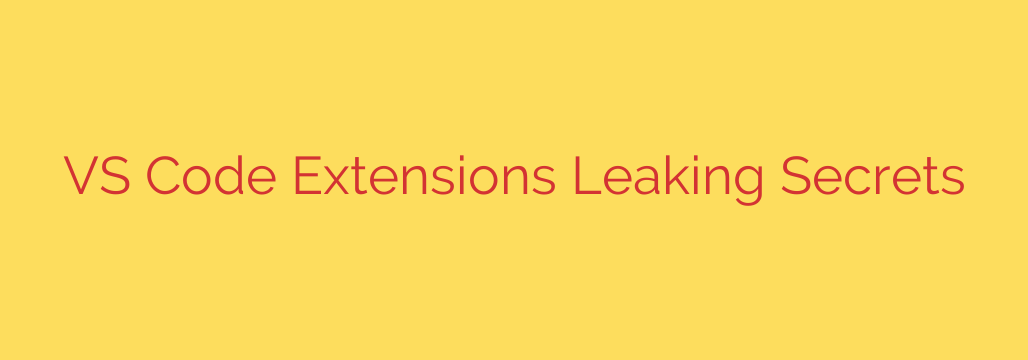
Is Your VS Code Leaking Secrets? The Hidden Dangers of Extensions
Visual Studio Code has become the go-to code editor for millions of developers worldwide, celebrated for its speed, flexibility, and, most notably, its vast ecosystem of extensions. These powerful add-ons can supercharge your workflow, but this convenience comes with a hidden and growing security risk: the potential for extensions to leak sensitive secrets directly from your development environment.
While you focus on writing clean code, a poorly coded or malicious extension could be silently scanning your workspace for API keys, access tokens, and other credentials. Understanding this threat is the first step toward securing your code and your company’s infrastructure.
The Double-Edged Sword of Extensibility
The power of a VS Code extension lies in its deep integration with the editor. It can read your files, analyze your code, and even execute commands. This is what allows a linter to highlight errors or a debugger to step through your application. However, this level of access is a double-edged sword.
Every extension you install runs with the same permissions you have, meaning it has broad access to your entire workspace. If an extension is compromised or was built with malicious intent, it can easily find and exfiltrate any secrets it discovers within your project files. This isn’t a theoretical problem; it’s an active threat vector that bad actors are beginning to exploit.
How Malicious Extensions Steal Your Data
Attackers use several clever techniques to trick developers into installing compromised extensions. Being aware of these methods is crucial for your defense.
- Typosquatting: This is one of the most common tactics. An attacker will publish an extension with a name that is a slight misspelling of a very popular, trusted extension. For example, they might create an extension called “Pretier” or “ESLint-Extra,” hoping developers will misclick or mistype during a search. These fake extensions often mimic the functionality of the original while secretly siphoning off data.
- Dependency Hijacking: An extension might appear completely harmless, but one of its underlying software dependencies could be compromised. This is a form of supply chain attack where an attacker injects malicious code into a smaller, less scrutinized library that the main extension relies on.
- Malicious Code Injection: A seemingly legitimate extension can contain hidden, obfuscated code designed to activate after installation. This code might scan for common secret patterns, such as
.envfiles, private SSH keys, or strings likeAPI_KEY=, and send them to an external server controlled by the attacker.
The Real-World Impact of a Leaked Secret
The consequences of a leaked credential can be devastating. A single stolen AWS key could give an attacker full access to your cloud infrastructure, allowing them to steal customer data, deploy crypto-mining malware, or delete critical resources.
A seemingly minor leak from a single developer’s machine can quickly escalate into a full-blown organizational data breach. The financial and reputational damage from such an incident can be immense, all stemming from one insecurely managed secret in a code editor.
A Proactive Guide to Securing Your VS Code Environment
You don’t have to stop using extensions to stay safe. Instead, you should adopt a security-first mindset and treat your editor as a critical part of your security perimeter. Here are actionable steps you can take today:
- Vet Every Extension: Before you click “Install,” do your due diligence. Check the publisher—is it a verified and reputable company or individual? Look at the number of installations. A popular extension is more likely (though not guaranteed) to be trustworthy. Read recent reviews and check the date of the last update.
- Audit Your Installed Extensions: Don’t let your extension list become a digital graveyard. Regularly review what you have installed and uninstall anything you no longer use. The fewer extensions you have, the smaller your attack surface.
- Never Store Secrets in Your Code: This is the most critical rule. Your code, configuration files, and especially
.envfiles should never contain plain-text secrets. Use a dedicated secrets management tool like HashiCorp Vault, AWS Secrets Manager, or Azure Key Vault. These tools allow your application to fetch credentials securely at runtime without ever exposing them in your workspace. - Use
.gitignoreReligiously: Ensure that files known to contain secrets (.env,.pem,id_rsa, etc.) are always included in your.gitignorefile. This prevents them from ever being accidentally committed to a repository where they could be exposed. - Isolate Your Projects: For highly sensitive projects, consider using VS Code’s Profiles feature to maintain a separate, minimal set of extensions. For even greater security, use containerized development environments like Docker and VS Code’s Dev Containers to completely isolate the project from your local machine.
By taking these proactive steps, you can continue to leverage the incredible power of the VS Code ecosystem while significantly reducing your risk of exposure. Your code editor is where your most valuable assets live—it’s time to start treating its security with the seriousness it deserves.
Source: https://go.theregister.com/feed/www.theregister.com/2025/10/15/vc_code_extension_leaks/








