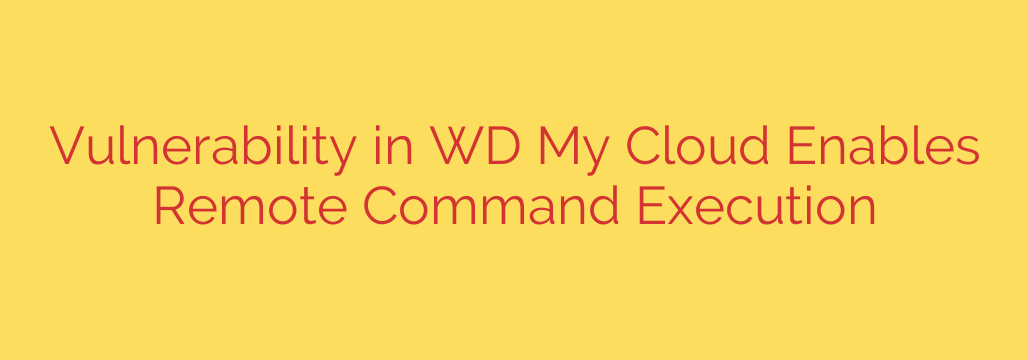
Urgent Security Alert: Critical Flaw in WD My Cloud Devices Puts Your Data at Risk
A critical security vulnerability has been discovered in several popular Western Digital (WD) My Cloud network-attached storage (NAS) devices, placing the personal and professional data of countless users in jeopardy. This serious flaw could allow unauthorized attackers to gain complete control of your device, access your private files, and even use your system for malicious activities—all without needing your password.
If you use a WD My Cloud device to store photos, documents, or backups, it is essential to understand this threat and take immediate action to protect yourself.
Understanding the High-Severity Vulnerability
The vulnerability allows for unauthenticated remote command execution (RCE). In simple terms, this means a remote attacker who can reach your device over the internet can execute their own commands on it without providing any login credentials.
Think of it as leaving your front door not just unlocked, but wide open with a welcome mat for criminals. This type of flaw is considered critical because it gives an attacker the highest level of administrative access, effectively making them the owner of the device. Once they have control, they can do anything you can do, and more.
What’s at Stake? The Dangers of a Compromised NAS
Your NAS is the central hub for your most important data. If an attacker successfully exploits this vulnerability, the consequences can be devastating.
- Complete Data Theft: Attackers can browse, copy, and steal every file stored on your device. This includes sensitive financial documents, private family photos and videos, business records, and personal backups.
- Ransomware Attacks: Your files could be encrypted by attackers who then demand a ransom payment to restore your access. This can lead to the permanent loss of your precious data if you are unable or unwilling to pay.
- Spying and Surveillance: If your My Cloud device is connected to security cameras or stores other sensitive information, attackers could gain access to live feeds or recorded footage.
- Becoming Part of a Botnet: Your device could be silently enlisted into a network of infected machines (a botnet) used to launch larger cyberattacks against websites, businesses, or government infrastructure.
Is Your WD My Cloud Device at Risk?
This vulnerability affects a wide range of devices running on the My Cloud OS 5 platform. While specific firmware versions are key, it is crucial to check for updates if you own any of the following models:
- My Cloud PR2100
- My Cloud PR4100
- My Cloud EX4100
- My Cloud EX2 Ultra
- My Cloud Mirror Gen 2
- My Cloud DL2100
- My Cloud DL4100
This list is not exhaustive, and other related models may also be affected. The single most important step is to check for a system update.
How to Protect Your Data: Immediate Steps to Take
Protecting your data from this threat requires immediate and proactive steps. Do not wait for an attack to happen. Follow these security best practices now.
Update Your Firmware Immediately. This is the most critical action you can take. Western Digital has released security patches to fix this vulnerability. Log in to your My Cloud OS 5 dashboard, navigate to the “Settings” or “Firmware Update” section, and install the latest available version. Enabling automatic updates is highly recommended to protect against future threats.
Disable Remote Access If You Cannot Update. If for any reason you are unable to update your firmware right away, you should immediately disable any “Cloud Access” or “Remote Access” features. While this may limit your ability to access files from outside your home network, it creates a crucial barrier that prevents attackers on the internet from reaching your device. You can re-enable this feature once your device is fully patched.
Review All User Accounts and Passwords. Ensure that every user account on your NAS has a strong, unique password. Remove any old or unused user accounts that no longer need access. Avoid using default or simple passwords like “admin” or “password123.”
Avoid Exposing Your NAS Directly to the Internet. For more advanced users, ensure your router is not forwarding any ports directly to your NAS device’s administration panel. If you need remote access, consider using a more secure method, such as setting up a VPN on your router, which creates a private, encrypted tunnel to your home network.
Your personal cloud storage device is a powerful and convenient tool, but it requires the same security diligence as any other computer. By staying informed and taking these essential steps, you can secure your digital life and ensure your personal data remains private and protected.
Source: https://www.bleepingcomputer.com/news/security/critical-wd-my-cloud-bug-allows-remote-command-injection/








