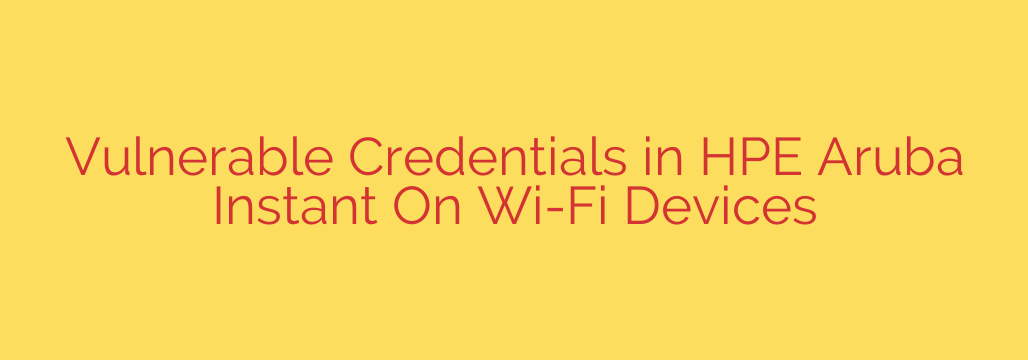
Urgent Security Alert: Your Aruba Instant On Wi-Fi Could Be at Risk
HPE Aruba Instant On access points are a popular choice for small businesses, home offices, and retail locations, prized for their simplicity and robust performance. However, a series of critical security vulnerabilities have been discovered that could allow attackers to compromise these devices and gain unauthorized access to your network.
If you use Aruba Instant On Wi-Fi, it is crucial that you take immediate action to protect your network, your data, and your business.
The Critical Vulnerability Explained
Security researchers have identified four significant vulnerabilities, collectively highlighting a serious issue with how credentials are managed within the device’s firmware. In simple terms, these flaws could allow a remote attacker—someone who isn’t even physically near your location—to bypass security measures and take control of your access point.
The vulnerabilities could allow a malicious actor to:
- Gain full administrative control over your Wi-Fi access point.
- Execute malicious code on the device, potentially using it to launch further attacks on your network.
- Access sensitive business or personal data that travels across your Wi-Fi network.
- Create hidden administrator accounts to maintain persistent access.
These issues are tracked under the following identifiers: CVE-2023-44265, CVE-2023-44266, CVE-2023-44267, and CVE-2023-44268. The core problem revolves around insecure, hardcoded credentials and buffer overflow issues, which create a direct path for attackers to exploit the system.
Who is Affected?
This security alert applies to the entire portfolio of HPE Aruba Instant On access points. If you are running an older firmware version, your devices are considered vulnerable. Given the “set-it-and-forget-it” nature of these devices, many networks may be operating on outdated software without the administrator even realizing it.
How to Protect Your Network: Update Your Firmware Immediately
Fortunately, HPE has already released a security patch to fix these vulnerabilities. The single most important action you can take is to update your device’s firmware.
You must update your Aruba Instant On devices to firmware version 2.9.0 or later.
Because Aruba Instant On is a cloud-managed platform, applying the update is typically straightforward through the web portal or mobile app.
Actionable Steps to Secure Your Devices:
- Log In: Access your Aruba Instant On account via the web portal (portal.arubainstanton.com) or the official mobile app.
- Check for Updates: The system will usually notify you if a new firmware version is available for your site. Navigate to the “Site Management” or “Firmware” section.
- Schedule the Update: If an update is available, follow the on-screen prompts to schedule and apply it. It is highly recommended to do this as soon as possible, even if it requires a brief network restart.
- Verify the Version: After the update is complete, verify that your access points are running version 2.9.0 or a newer release.
Do not delay this update. The public disclosure of these vulnerabilities means that attackers are now aware of the exploit and may be actively scanning the internet for unpatched devices.
Beyond the Patch: Essential Wi-Fi Security Best Practices
While patching this specific vulnerability is critical, it’s also a good opportunity to review your overall network security. Here are some best practices to keep your Wi-Fi network secure:
- Enable Automatic Updates: If your system allows for it, enable automatic firmware updates. This ensures you receive critical security patches as soon as they are released without manual intervention.
- Use a Strong, Unique Admin Password: Your Aruba Instant On portal password should be long, complex, and not reused on any other website or service.
- Implement WPA3 Encryption: For your Wi-Fi network itself, use WPA3 security where possible. If some of your devices are not compatible, WPA2-AES is the next best option. Avoid using outdated protocols like WEP or WPA.
- Segment Your Network: Use the guest network feature for visitors, IoT devices, and any non-essential equipment. This isolates them from your primary business network, preventing a compromised device from accessing sensitive files.
Staying proactive about security is not just an IT task; it’s a fundamental part of running a modern business. By taking a few minutes to update your firmware and review your settings, you can ensure your network remains a secure and reliable asset.
Source: https://securityaffairs.com/180230/security/hardcoded-credentials-hpe-aruba-instant-on-wi-fi-devices.html








