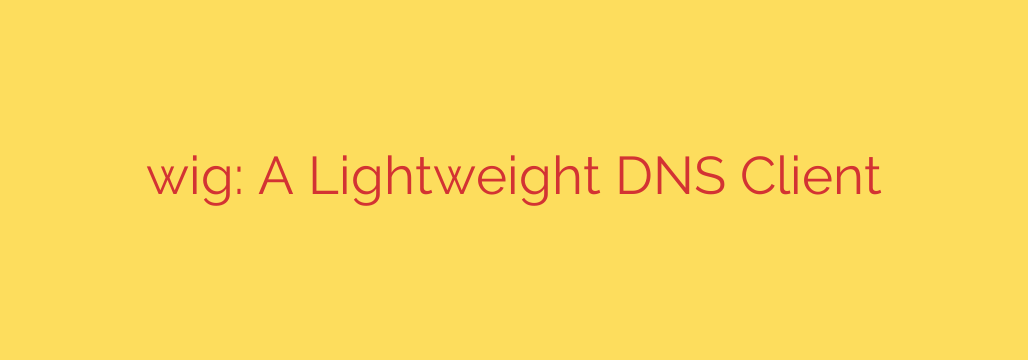
Meet Wig: The Lightweight DNS Client That’s Faster and Simpler Than Dig
For developers, system administrators, and network engineers, the command line is home. Tools like dig and nslookup have long been the standard for performing DNS lookups, but they often come with a steep learning curve and verbose output that can be difficult to parse. Enter wig, a modern, lightweight DNS client designed for simplicity, speed, and efficiency.
If you’re looking for a no-fuss alternative that gets the job done without the extra baggage, wig might be the perfect addition to your toolkit. This command-line utility strips away the complexity, focusing on providing fast and accurate DNS query results in a clean, human-readable format.
What Makes Wig a Superior Choice?
Wig is built on a philosophy of minimalism. It’s a small, self-contained binary with zero dependencies, making it incredibly easy to deploy across different systems, from your local development machine to a remote server or a containerized environment. Unlike more traditional tools, wig prioritizes a straightforward user experience without sacrificing power.
Its core advantages can be broken down into three key areas:
Unmatched Simplicity: The syntax is intuitive and easy to remember. Performing a basic lookup is as simple as typing
wig example.com. There’s no need to memorize complex flags or options for common queries, which significantly streamlines workflow.Blazing-Fast Performance: Because wig is so lightweight, it executes almost instantly. Its low resource footprint means it uses minimal CPU and memory, making it ideal for scripting, automation, or use in resource-constrained environments where every megabyte counts.
Ultimate Portability: As a single, dependency-free executable, wig is highly portable. You can drop the binary onto virtually any system and run it immediately. This eliminates the installation headaches and version conflicts that can sometimes arise with tools that have extensive dependencies.
Key Features and Practical Use Cases
While simple to use, wig is a fully capable DNS client that supports the essential features professionals need. It’s designed to be a direct and efficient replacement for more cumbersome tools in day-to-day tasks.
Core capabilities include:
- Support for All Major Record Types: Easily query for A (IPv4), AAAA (IPv6), MX (Mail Exchange), TXT (Text), CNAME (Canonical Name), and other common DNS record types.
- Custom DNS Server Specification: You can easily direct your queries to a specific DNS server, such as your internal resolver or a public one like Cloudflare (1.1.1.1) or Google (8.8.8.8). This is critical for testing and troubleshooting DNS propagation.
- Clean, Parsable Output: Wig provides just the information you need in a clear and concise format. This makes its output perfect for use in scripts or for quickly identifying the data you’re looking for without wading through unnecessary details.
Example Commands in Action
Getting started with wig is incredibly straightforward. Here are a few examples of how you might use it:
To find the IPv4 address for a domain:
wig example.comTo look up the mail servers for a domain:
wig example.com mxTo query for a TXT record using a specific DNS server:
bash
wig @1.1.1.1 example.com txt
A Security-Conscious Approach to DNS
In today’s security landscape, how you handle DNS queries matters. Using a fast and efficient tool like wig can be part of a broader security strategy. For enhanced privacy and to protect against DNS-based threats, it’s crucial to direct your queries to trusted resolvers.
Actionable Security Tip: When using wig for external queries, always specify a trusted, privacy-focused DNS resolver. Services like Quad9 (9.9.9.9), which blocks malicious domains, or Cloudflare (1.1.1.1) are excellent choices. This simple practice ensures your DNS traffic is not monitored and helps protect you from landing on phishing or malware sites.
The Final Word
Wig is more than just another command-line tool; it’s a testament to the power of simplicity. By focusing on doing one thing exceptionally well, it provides a superior user experience for anyone who regularly works with DNS. For developers who need to quickly check a record, sysadmins troubleshooting network issues, or security analysts investigating a domain, wig offers a faster, cleaner, and more efficient workflow.
If you’re ready to simplify your DNS lookups and declutter your command-line toolkit, it’s time to give wig a try.
Source: https://www.linuxlinks.com/wig-simple-lightweight-dns-client/








