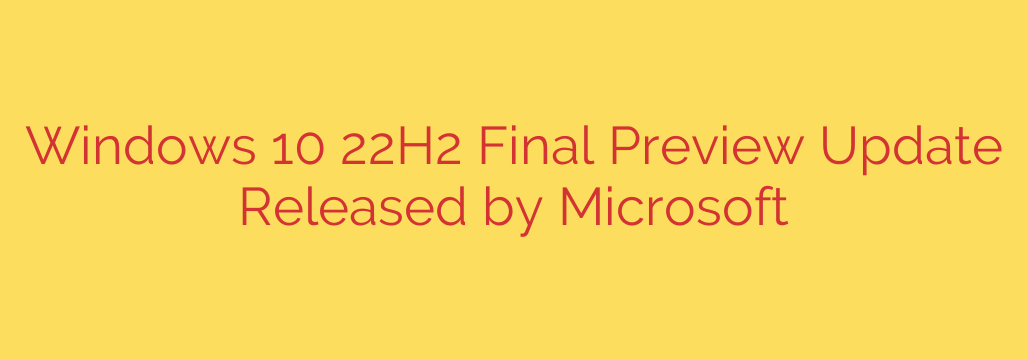
Microsoft Releases Final Windows 10 Preview Update: Key Fixes and What’s Next
Microsoft has rolled out the last-ever optional preview update for Windows 10 version 22H2, marking a significant milestone as the venerable operating system approaches its end-of-life. This update, identified as KB5039299, brings several important quality-of-life improvements and bug fixes but signals a major shift in how Windows 10 will be supported going forward.
This release represents the final “C” update for Windows 10. From this point on, Windows 10 will only receive mandatory monthly security updates—known as “B” releases or “Patch Tuesday”—until its official support ends. For users, this means no more new features or optional non-security fixes will be previewed.
Key Improvements in the KB5039299 Update
This final preview update is not just a formality; it contains several noteworthy fixes that address stability, performance, and usability issues. If you choose to install it, here’s what you can expect:
- Windows Search Enhancement: The taskbar search box now includes “search highlights,” a feature that displays trending searches and other relevant content, making the search experience more dynamic.
- Critical LSASS Memory Leak Fix: One of the most important changes is a fix for a memory leak in the Local Security Authority Subsystem Service (LSASS). This bug could cause significant system slowdowns, unresponsiveness, and crashes, particularly during Local Security Authority (Domain Policy) Remote Protocol (LSARPC) calls. Resolving this enhances system stability for all users, especially in managed network environments.
- File Explorer Sharing Bug Resolved: The update addresses a frustrating issue where sharing a local file in File Explorer to contacts in Microsoft Outlook would fail. This quality-of-life fix restores a key workflow for many users.
- PowerShell Stability Improvement: For power users and administrators, KB5039299 fixes a problem that could cause PowerShell to stop responding when running the
Get-WinGetPackagecommand. - Mysterious Hidden Window Fixed: Some users reported a strange, empty hidden window appearing on the desktop after a machine upgrade. This visual glitch, which had no content or title bar, has now been resolved.
What “Final Preview” Means for You
The end of optional preview updates is a clear signal that Windows 10 has entered its final support phase. Here’s the essential takeaway:
Windows 10 is not being abandoned yet, but its feature development is officially over. The operating system will continue to receive critical security patches every month to protect you from the latest threats.
The official end-of-support date for Windows 10 remains October 14, 2025. After this date, devices will no longer receive security updates, leaving them vulnerable to new viruses, spyware, and other malicious software.
Actionable Advice for Windows 10 Users
1. How to Install the Optional Update:
Because this is a preview update, it will not install automatically. If you are experiencing any of the issues listed above, you may want to install it manually.
- Navigate to Settings > Update & Security > Windows Update.
- Click “Check for updates.”
- Look for the optional update labeled KB5039299 and click “Download and install.”
If you choose not to install this preview, all of its fixes will be included in the next mandatory Patch Tuesday security update.
2. Prepare for the End of Life:
With the 2025 deadline approaching, now is the time to start planning your next steps.
- Check Your PC for Windows 11 Compatibility: The best path forward is to upgrade to Windows 11. Use Microsoft’s PC Health Check app to see if your current hardware meets the system requirements.
- Plan Your Upgrade: If your hardware is compatible, plan a time to back up your data and perform the upgrade to Windows 11 to ensure you continue receiving both feature and security updates.
- Consider a New Device: If your current PC is not compatible with Windows 11, you should begin planning to purchase a new device before the October 2025 deadline to stay protected.
While Windows 10 has been a reliable workhorse for nearly a decade, its final chapter is being written. This last optional update closes the book on new features, shifting the focus entirely to maintaining security as users prepare to transition to the next generation of Windows.
Source: https://www.bleepingcomputer.com/news/microsoft/microsoft-releases-the-final-windows-10-22h2-preview-update/








