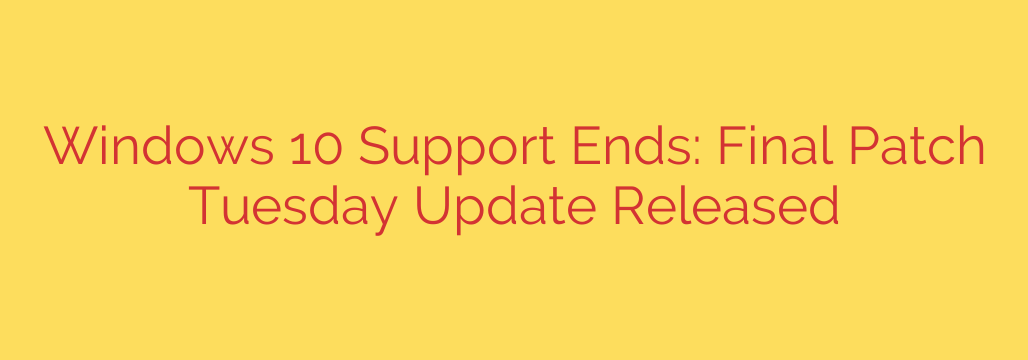
The Final Countdown for Windows 10: What the End of Support Means for You
The era of Windows 10 is officially drawing to a close. As one of the most popular operating systems in history, its retirement will impact millions of users worldwide. The final “Patch Tuesday” for the mainstream version of Windows 10 is on the horizon, signaling a critical turning point for cybersecurity and system stability.
If you are still running Windows 10, it’s time to pay close attention. The official end-of-support date is October 14, 2025. After this date, your computer will no longer receive crucial security updates, leaving it vulnerable to new and emerging threats.
What “End of Support” Really Means
When an operating system reaches its “end of life” or “end of support,” it doesn’t suddenly stop working. However, it enters a dangerous phase where the manufacturer, in this case, Microsoft, ceases to provide vital services.
Here’s what will stop after the October 2025 deadline:
- No More Security Updates: This is the most critical point. Hackers and malicious actors are constantly discovering new vulnerabilities in software. Without security patches, any new flaws found in Windows 10 will remain unpatched, creating an open door for malware, ransomware, and data theft.
- No Technical Support: If you run into problems, Microsoft’s customer service will no longer be available to help you troubleshoot issues related to your Windows 10 operating system.
- No New Feature Updates: While major feature updates have already slowed, all development will completely halt. You will not receive any new functionalities or quality-of-life improvements.
Essentially, using Windows 10 after October 14, 2025, is like driving a car that can no longer be serviced, with known security flaws that thieves can easily exploit.
Your Options: How to Prepare for the Windows 10 Sunset
Ignoring the deadline is not a viable strategy. Procrastination could lead to significant security risks. Fortunately, you have several clear paths forward to ensure your digital life remains secure.
1. Upgrade to Windows 11 (Recommended)
The most straightforward and secure option is to upgrade to Windows 11. It is the current flagship operating system and receives regular security and feature updates. Windows 11 offers a refreshed user interface, enhanced security features like a mandatory TPM 2.0 chip, and better performance on modern hardware.
- How to Check: You can check if your PC is eligible for the free upgrade by using the PC Health Check app from Microsoft. Many modern computers already meet the requirements.
2. Purchase a New PC
If your current hardware does not meet the system requirements for Windows 11, it may be time to consider a new computer. A PC purchased today will come with Windows 11 pre-installed and will be supported for many years to come, offering a hassle-free and secure experience.
3. Pay for Extended Security Updates (ESU)
For businesses and individuals who absolutely cannot upgrade their hardware, Microsoft offers a paid Extended Security Updates (ESU) program. This is a temporary solution that provides security patches for up to three years past the end-of-support date.
- Important Note: The ESU program is designed as a stopgap measure, not a permanent solution. The cost is expected to increase each year to encourage migration to a modern OS. This option is often more expensive and complex than simply upgrading.
The Dangers of Doing Nothing
Continuing to use Windows 10 without security updates is a significant gamble. The risks include:
- Increased Vulnerability to Malware: Your PC will be a prime target for viruses and spyware designed to exploit unpatched flaws.
- Higher Risk of Ransomware: Ransomware attacks, which lock your files until you pay a fee, often target systems with known, unpatched vulnerabilities.
- Data Theft and Privacy Breaches: Unsecured systems make it easier for criminals to steal personal information, banking details, and other sensitive data.
- Software Incompatibility: Over time, new applications and drivers will no longer be developed or tested for Windows 10, leading to compatibility issues.
Actionable Steps to Take Today
The deadline is approaching, but there is still plenty of time to act. Here’s what you should do now:
- Check Your System’s Compatibility: Download and run the PC Health Check app to see if your current computer can run Windows 11.
- Back Up Your Important Data: Before making any major changes to your system, always back up your essential files to an external drive or cloud service.
- Plan Your Upgrade: If your PC is compatible, schedule a time to perform the upgrade to Windows 11. The process is straightforward and preserves your files and applications.
- Budget for New Hardware if Necessary: If your computer is not compatible, start researching new PCs that fit your needs and budget. Don’t wait until the last minute when you might be forced to make a rushed decision.
The end of support for Windows 10 is not a suggestion; it is a hard deadline. By taking proactive steps now, you can ensure a smooth, secure transition and protect your digital world from unnecessary risks.
Source: https://www.bleepingcomputer.com/news/microsoft/final-windows-10-patch-tuesday-update-rolls-out-as-support-ends/







