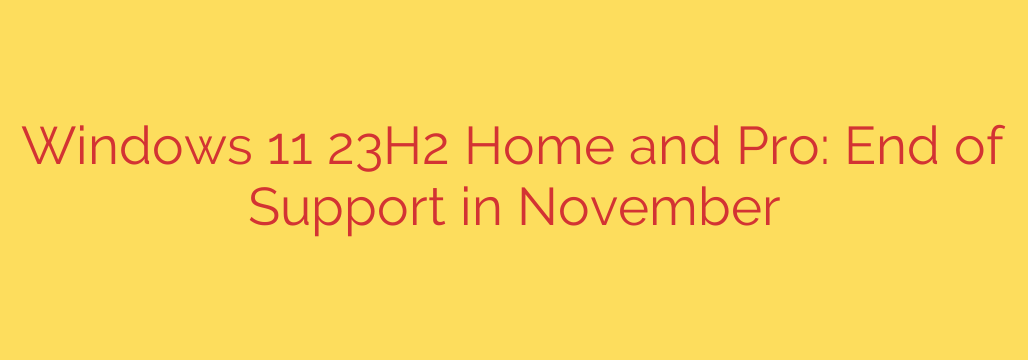
Time to Update: Windows 11 Version 23H2 Reaches End of Support in 2025
If you’re running Windows 11 version 23H2 on your Home or Pro device, it’s time to mark your calendar. The official end-of-support date is approaching, and understanding what this means is crucial for your digital security and your PC’s performance.
Microsoft has officially set the end-of-service date for these popular editions of Windows 11. This is not a distant concern—it’s a key deadline that all users need to be aware of to ensure their systems remain safe and functional.
The Official End-of-Life Date for Windows 11 23H2
The final day of service for both Windows 11 Home version 23H2 and Windows 11 Pro version 23H2 will be November 11, 2025.
After this date, devices running these versions will no longer receive critical updates from Microsoft. This milestone is a standard part of the Windows lifecycle, designed to move users toward newer, more secure versions of the operating system.
What “End of Support” Really Means for You
When an operating system version reaches its “end of support” or “end of life” (EOL), it signifies a critical change in how it’s maintained. For the average user, this translates to three major consequences:
- No More Security Updates: This is the most significant risk. After November 11, 2025, any new viruses, malware, or security vulnerabilities discovered will not be patched on version 23H2. This leaves your computer and personal data exposed to potential threats.
- No Quality or Preview Updates: You will stop receiving non-security updates that fix bugs, improve system stability, and enhance performance. Your PC may become more prone to crashes or glitches that will never be fixed.
- No Technical Assistance: If you encounter problems with your operating system, Microsoft’s official support channels will no longer be able to provide assistance for this version.
Essentially, running an unsupported version of Windows is like leaving your digital front door unlocked. While your PC will continue to function, it will become progressively less safe with each passing day.
Actionable Steps: How to Stay Protected and Up-to-Date
The good news is that preparing for this deadline is simple. The solution is to update to a newer feature release of Windows 11 before the end-of-service date arrives. Here’s what you need to do.
1. Check Your Current Windows Version
First, confirm which version of Windows 11 you are currently running. It’s quick and easy to check:
- Open the Settings app (you can press
Win + I). - Navigate to the System tab.
- Scroll down and click on About.
Under the “Windows specifications” section, you will see the Edition (e.g., Windows 11 Home) and the Version (e.g., 23H2). If you see 23H2, you will need to plan for an update.
2. Update Your System Through Windows Update
The easiest way to stay current is by using Windows Update. Microsoft will automatically deliver the next major feature update (such as version 24H2) to eligible devices well before the 23H2 deadline.
However, you don’t have to wait. It’s good practice to proactively check for updates:
- Go to Settings > Windows Update.
- Click Check for updates.
If a new feature update is available for your device, you will be prompted to download and install it. These updates are free and contain all the latest security patches, features, and performance improvements.
3. Don’t Ignore Update Prompts
As the November 2025 deadline approaches, Windows will likely begin automatically updating eligible 23H2 devices to ensure they remain in service. This is a security measure. Allowing these updates to proceed is the best way to maintain a secure and stable system.
The Bottom Line: Update for Your Security
The end of support for Windows 11 version 23H2 is a routine part of the software lifecycle, but it carries serious security implications for those who don’t act. By taking a few simple steps—checking your version and ensuring your device is ready to update—you can guarantee a seamless and secure transition.
Don’t wait until the last minute. Proactive updates are the cornerstone of good digital hygiene and the most effective way to protect your computer from evolving cyber threats.
Source: https://www.bleepingcomputer.com/news/microsoft/windows-11-23h2-home-and-pro-reach-end-of-support-in-november/








