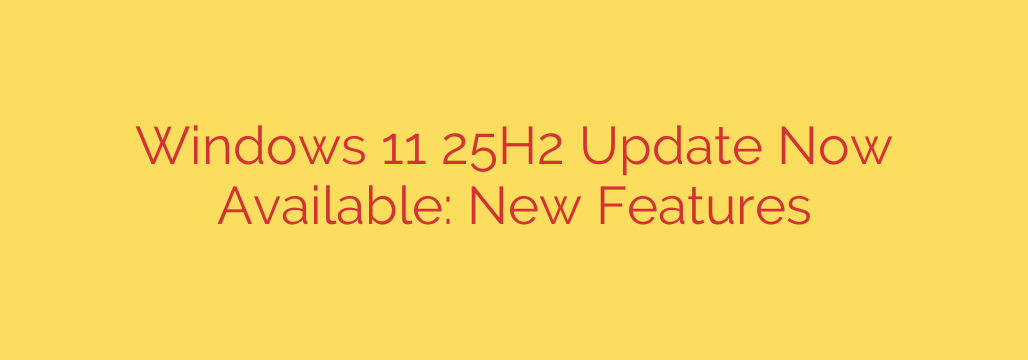
The Windows 11 25H2 Update Has Arrived: Top Features You Need to Know
Microsoft has officially rolled out its latest major update for Windows 11, a feature-packed release that focuses heavily on integrating artificial intelligence, refining the user experience, and enhancing core applications. This update is more than just a routine patch; it represents a significant step forward in the evolution of the Windows operating system.
Let’s explore the most impactful new features and what they mean for your daily productivity and security.
Copilot: Your AI Assistant on the Desktop
The centerpiece of this update is the integration of Windows Copilot. This powerful AI assistant, built on the same technology powering Bing Chat and ChatGPT, is now integrated directly into the taskbar. With a single click, you can open a sidebar to:
- Ask complex questions and get conversational, detailed answers.
- Draft emails, summarize documents, or write code without leaving your current workflow.
- Control PC settings, such as turning on dark mode, organizing windows, or starting a focus session using natural language commands.
Copilot acts as a central hub for AI-powered assistance, aiming to streamline tasks and boost your productivity across the entire operating system.
A Modernized File Explorer
File Explorer, a cornerstone of the Windows experience, has received a significant overhaul. The new design is cleaner and more functional, featuring:
- A revamped user interface with a modernized home page, address bar, and details pane.
- A new Gallery view designed specifically for your photo collection, offering a visually rich way to browse and organize your images.
- Improved tab management and performance enhancements that make navigating your files faster and more intuitive.
AI-Powered Creativity in Classic Apps
The AI integration extends beyond the desktop and into some of Windows’ most beloved applications.
- Paint: The classic Paint app now includes AI-powered Cocreator, which can generate images based on your text descriptions. It also features a one-click background removal tool, making basic photo editing easier than ever.
- Photos: The Photos app gets an upgrade with AI-enhanced background blur, allowing you to create professional-looking portrait effects on any picture. Its search functionality is also smarter, letting you search for photos based on their content or the location they were taken.
- Snipping Tool: Taking screenshots is now more powerful. The Snipping Tool can extract text directly from your screenshots, allowing you to copy and paste information from images into documents or emails without retyping.
Major Taskbar and User Experience Upgrades
Microsoft has listened to user feedback and brought back a highly requested feature. You can now enable “Never Combine” mode for the taskbar, which allows you to see individual app windows with their text labels, a major win for power users and multitaskers.
Additionally, this update introduces native Dynamic Lighting for RGB peripherals. This allows you to control and sync the RGB lighting effects of your compatible mice, keyboards, and other accessories directly from Windows settings, eliminating the need for multiple third-party software applications.
Enhanced Security and Backup
Security and data management have also received key improvements.
- A new Windows Backup app makes it simple to back up your important files, settings, credentials, and applications to your OneDrive cloud storage. This ensures a seamless transition when you move to a new PC.
- There is now expanded support for Passkeys, a more secure, passwordless sign-in method. You can now use your face, fingerprint, or device PIN to log in to supported websites and applications, significantly bolstering your account security against phishing attacks.
How to Get the Windows 11 25H2 Update
This update is being released in phases, so it may not be available to everyone immediately. To check if it’s ready for your device, it’s recommended you first back up your important data. When you are ready, navigate to Settings > Windows Update and click ‘Check for updates’. If the update is available, you will see an option to download and install it.
Overall, the 25H2 update is a substantial release that modernizes the Windows 11 experience with intelligent features, user-centric design changes, and robust security enhancements, setting a new standard for the operating system.
Source: https://www.bleepingcomputer.com/news/microsoft/windows-11-2025-update-25h2-is-now-available-heres-whats-new/








