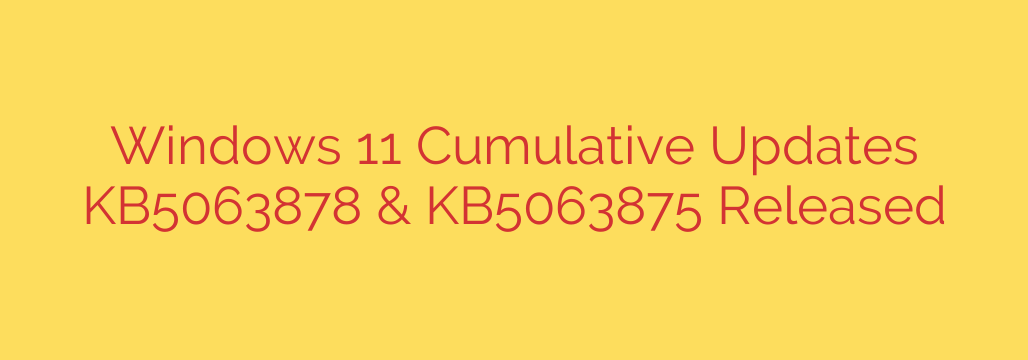
New Windows 11 Update Released: Key Fixes in KB5039212 & KB5039213
Microsoft has rolled out its latest cumulative updates for Windows 11, bringing a host of important security enhancements, bug fixes, and stability improvements. These mandatory updates, part of the monthly “Patch Tuesday” cycle, are now available for all supported versions of the operating system.
The two main updates are:
- KB5039212 for Windows 11 versions 23H2 and 22H2.
- KB5039213 for the original Windows 11 release, version 21H2.
Keeping your system updated is crucial for performance and security. Let’s break down what’s inside these latest releases and why you should install them promptly.
Key Highlights for Windows 11 23H2 & 22H2 (KB5039212)
This is a significant update focused on resolving lingering issues and strengthening system security. If you are running the latest versions of Windows 11, this update will address several key problems.
Top Fixes in this Release:
- LSASS Memory Leak Fix: This update addresses a critical issue where the Local Security Authority Subsystem Service (LSASS) could experience a memory leak. This problem would occur after installing previous security updates, leading to system slowdowns and potential crashes over time.
- Taskbar Stability Improvement: Some users experienced a temporarily unresponsive or glitchy taskbar. This update includes a fix to make the taskbar more stable and reliable.
- File Explorer Fix: A bug that could cause File Explorer to freeze when swiping from the screen edge has been resolved.
- General Security Patches: As a mandatory security release, this update patches numerous vulnerabilities within the Windows operating system. Installing this update is one of the most important steps you can take to protect your PC from potential threats.
- Bluetooth and Audio Fixes: The update includes solutions for various issues related to Bluetooth device connections and audio playback, ensuring a smoother user experience.
What’s New for Windows 11 21H2 (KB5039213)
For those still on the original version of Windows 11, this update also brings essential security patches and targeted fixes to improve the overall health of the operating system. While it doesn’t contain major new features, its focus on security makes it a vital installation.
Key Improvements Include:
- Core Security Enhancements: Just like the update for newer versions, KB5039213 is packed with security patches that close vulnerabilities discovered in the last month.
- System Stability: The update resolves various underlying issues that could lead to unexpected errors or system instability, making your computer more dependable for daily use.
Security Tip: Why You Should Install These Updates Now
Cumulative updates are foundational to your PC’s security. They bundle all previously released fixes with new ones, ensuring your system is protected against the latest known threats. Delaying these updates can leave your computer vulnerable to malware, ransomware, and other cyberattacks that exploit unpatched security holes.
We strongly recommend enabling automatic updates to ensure you receive these critical patches as soon as they are available.
How to Download and Install the Latest Windows 11 Update
Your computer will likely download and install this update automatically. However, if you want to get it right away, you can manually trigger the process.
Here’s how to check for and install the update:
- Open the Settings app (you can press Windows key + I).
- Navigate to the Windows Update section on the left-hand menu.
- Click the “Check for updates” button.
- The new cumulative update (KB5039212 or KB5039213) should appear. Click “Download & install.”
- Your computer will need to restart to complete the installation. Be sure to save your work before doing so.
For advanced users or IT administrators, the updates are also available for manual download from the Microsoft Update Catalog.
By installing this latest release, you are ensuring your Windows 11 machine is not only more stable and reliable but also fortified against the ever-evolving landscape of digital threats.
Source: https://www.bleepingcomputer.com/news/microsoft/windows-11-kb5063878-and-kb5063875-cumulative-updates-released/








