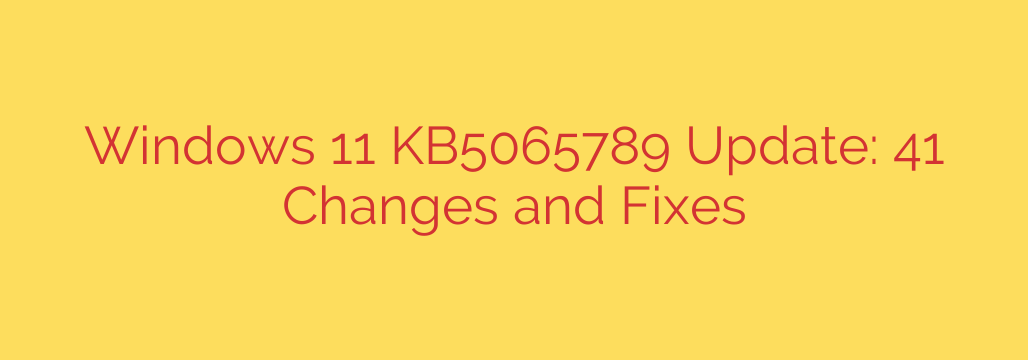
Windows 11 KB5065789 Update Arrives: Key Fixes for Security, Gaming, and More
Microsoft has released a new optional update for Windows 11 versions 23H2 and 22H2, identified as KB5065789. This “C” release is a non-security preview update, allowing users to test a wide range of bug fixes and performance improvements before they are rolled into next month’s mandatory Patch Tuesday update.
This significant update addresses dozens of issues, from critical security processes and system stability to user interface glitches and gaming performance. If you’ve been experiencing instability or specific bugs in Windows 11, this update is worth considering.
Key Security and System Stability Enhancements
While this is not a mandatory security update, it contains important fixes that strengthen the operating system’s core components.
- LSASS Memory Leak Resolved: A critical fix addresses a memory leak within the Local Security Authority Subsystem Service (LSASS). This issue could cause system unresponsiveness, slowdowns, and crashes during prolonged user sessions or specific authentication scenarios. Installing this update is highly recommended for users who have experienced unexplained system sluggishness.
- Kerberos Authentication Improvements: The update resolves an issue where the Kerberos Key Distribution Center (KDC) could shut down after a specific error, improving network authentication reliability in enterprise environments.
- Cryptographic Service Fixes: This patch corrects problems with the
CertGetCertificateChainfunction, ensuring proper certificate chain retrieval and preventing application timeouts.
Major Bug Fixes and Performance Improvements
KB5065789 is packed with fixes that target everyday annoyances and performance bottlenecks across the Windows 11 experience.
File Explorer and User Interface
- Improved File Explorer Reliability: The update addresses an issue that could cause File Explorer to stop responding when you swipe from the screen edge, a common frustration for tablet and 2-in-1 users.
- Taskbar Stability: A fix has been implemented to prevent the taskbar from glitching or temporarily disappearing, providing a more consistent desktop experience.
- Start Menu Search: An issue that caused the Start menu search to fail for some users after logging back in has been corrected.
- Settings App Fixes: The update resolves a bug that caused the Settings app to become unresponsive when dismissing a “Game Pass” notification, improving the app’s overall stability.
Gaming and Graphics
- DirectX 12 Performance: Gamers will be pleased to know this update tackles a problem that could cause systems with DirectX 12 to stop responding, leading to a smoother and more reliable gaming experience.
- Windowed Gaming Optimization: Fixes have been applied to improve the performance and behavior of games running in windowed mode, including better handling of the Independent Flip presentation model.
System and Component Fixes
- Font and Rendering: Corrects an issue with loading specific font types, including
.otffonts, which could cause text rendering problems in certain applications. - Bluetooth Audio: The update resolves a problem causing Bluetooth Low Energy (LE) Audio headsets to lose sound when streaming music, improving the reliability of wireless audio connections.
- Remote Desktop Stability: An issue that could cause a Remote Desktop session to become unresponsive when using a virtual desktop has been fixed.
How to Download and Install the KB5065789 Update
Because this is an optional preview update, it will not install automatically. To get these fixes now, you must manually initiate the download.
- Open the Settings app (Windows Key + I).
- Navigate to Windows Update.
- Click on Check for updates.
- The update will appear as an optional update. Look for the Download & install button next to the KB5065789 entry.
- Click the button to begin the download and installation process. A system restart will be required to complete the update.
If you choose not to install this optional update, all of its fixes will be automatically included in the next mandatory Patch Tuesday security update. However, for those experiencing any of the issues listed above, installing this preview update can provide immediate relief and a more stable Windows 11 experience.
Source: https://www.bleepingcomputer.com/news/microsoft/windows-11-kb5065789-update-released-with-41-changes-and-fixes/








