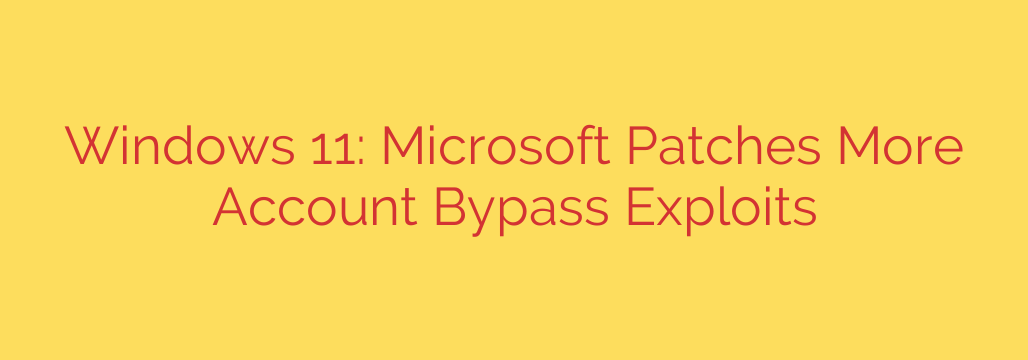
Microsoft Issues Critical Security Update for Windows 11 to Fix Account Bypass Flaws
In a crucial move to bolster user security, Microsoft has released a significant update for Windows 11, addressing several vulnerabilities that could allow attackers to bypass account security measures and gain unauthorized access to user systems. This patch is vital for all Windows 11 users, as it closes security holes that could be exploited to compromise personal data and system integrity.
The latest security update targets sophisticated exploits that could permit a malicious actor with physical or limited access to a device to circumvent the login screen. This means that even if your device was locked, these vulnerabilities could have provided a back door for unauthorized entry.
Understanding the Core Vulnerabilities
At the heart of this update are fixes for several critical security flaws, some of which could lead to a complete account takeover. The primary concern revolved around a weakness in the way Windows handles user authentication processes, particularly for local accounts.
An attacker could potentially manipulate the system during the login sequence to either create a new administrator account or elevate the privileges of an existing guest account. This type of attack is particularly dangerous because it grants the intruder deep control over the affected machine.
Key issues addressed in this patch include:
- Local Privilege Escalation: Flaws that allowed a low-privilege user to gain administrator rights, effectively giving them the keys to the entire system.
- Security Feature Bypass: Exploits that could circumvent built-in Windows security protocols, including parts of the Windows Hello authentication system.
- Remote Code Execution: While the primary focus is on local bypasses, related vulnerabilities could be leveraged by malware already on a system to deepen its hold and execute malicious code with higher permissions.
These vulnerabilities underscore the constant cat-and-mouse game between software developers and cybercriminals. As security measures become more advanced, attackers find new and creative ways to probe for weaknesses.
The Real-World Threat: What an Attacker Could Do
If left unpatched, these vulnerabilities pose a serious risk. An attacker who successfully exploits these flaws could:
- Access, modify, or delete your personal files and sensitive data.
- Install malicious software such as ransomware, spyware, or keyloggers.
- Create persistent backdoors to maintain long-term access to your computer.
- Use your device to launch attacks on other networks or systems.
While many of these exploits require some form of initial local access, this can often be achieved through social engineering, phishing attacks, or by exploiting another vulnerability. Once that initial foothold is gained, these bypass flaws allow the attacker to escalate their attack from a minor intrusion to a full-blown system compromise.
Your Action Plan: How to Secure Your Windows 11 PC Now
Protecting your computer from these threats is straightforward but requires immediate action. The single most important step is to install the latest security updates provided by Microsoft.
Follow these simple steps to update your system immediately:
- Click the Start button and go to Settings.
- In the Settings menu, select Windows Update from the left-hand sidebar.
- Click the Check for updates button. Windows will search for the latest security patches.
- If an update is available, click Download & install.
- After the installation is complete, restart your computer to apply the changes fully.
Do not delay this process. Automatic updates are enabled for most users, but it is always wise to manually check to ensure your system has received and installed this critical patch.
Beyond the Patch: Essential Security Best Practices
While installing this update is the top priority, you can further enhance your system’s security with these best practices:
- Use Strong and Unique Passwords: Avoid simple, easy-to-guess passwords. Consider using a password manager to generate and store complex credentials.
- Enable Multi-Factor Authentication (MFA): Adding a second form of verification, like a code from your phone, makes it significantly harder for anyone to access your Microsoft account, even if they have your password.
- Be Cautious with Administrative Privileges: For daily tasks, use a standard user account instead of an administrator account. This limits the potential damage malware can cause if it infects your system.
- Stay Alert for Phishing: Be wary of suspicious emails, links, or attachments, as they are a primary method for attackers to gain initial access to your device.
Staying informed and proactive is the best defense against evolving digital threats. By ensuring your Windows 11 system is up-to-date and following fundamental security hygiene, you can protect your data and maintain control over your digital environment.
Source: https://www.bleepingcomputer.com/news/microsoft/microsoft-blocks-more-tricks-to-skip-microsoft-account-setup-in-windows-11/








