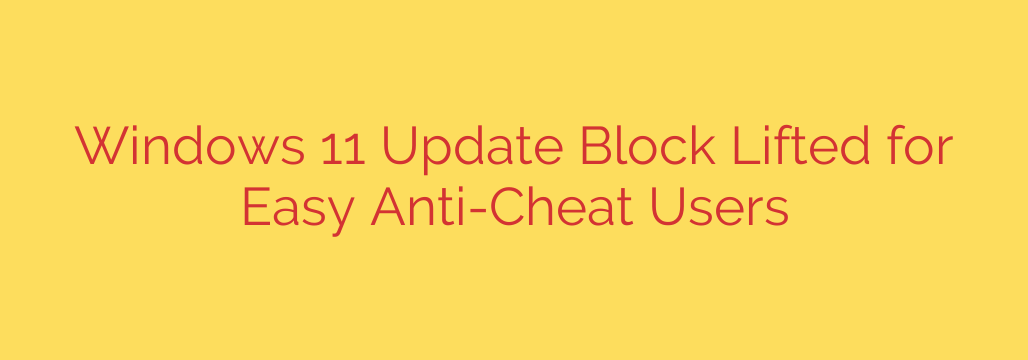
Windows 11 Upgrade Now Available for Gamers as Anti-Cheat Incompatibility is Fixed
Great news for gamers who have been holding off on upgrading their operating system. If you were previously unable to upgrade to Windows 11 due to compatibility issues with popular anti-cheat software, that roadblock has now been removed. Microsoft has officially lifted the compatibility hold that prevented many PCs running games with Easy Anti-Cheat (EAC) from receiving the Windows 11 update.
This move marks the end of a long-standing issue that caused system instability for many in the gaming community, finally paving the way for a smoother transition to the latest OS.
Understanding the Windows 11 Compatibility Hold for Gamers
Shortly after the launch of Windows 11, users discovered a serious conflict between the new operating system and games that utilize Easy Anti-Cheat, a common anti-tampering tool developed by Epic Games. The incompatibility often resulted in frustrating system crashes, including the infamous Blue Screen of Death (BSOD), when launching or playing these titles.
To protect users from a poor experience, Microsoft implemented a “safeguard hold.” This measure automatically prevented computers with the affected software from being offered the Windows 11 upgrade through Windows Update until a fix was available.
The Solution: A Collaborative Fix for a Stable Experience
After extensive work between Microsoft and Epic Games, a patch has been developed and distributed to resolve the underlying conflict. This update to Easy Anti-Cheat ensures it functions correctly with the core security and system architecture of Windows 11.
The compatibility issue that caused system instability and crashes has now been officially resolved. As a result, Microsoft has lifted the safeguard hold, making the Windows 11 upgrade accessible to millions of gamers who were previously blocked.
Popular Games Using Easy Anti-Cheat
Easy Anti-Cheat is one of the most widely used anti-cheat solutions in the industry, protecting some of the biggest multiplayer games available today. If you play popular titles like Apex Legends, Fortnite, Elden Ring, or Battlefield 2042, you can now upgrade to Windows 11 without worrying about these specific compatibility crashes.
Other major games that rely on EAC include:
- Halo: The Master Chief Collection
- Dead by Daylight
- Rust
- For Honor
- War Thunder
The resolution of this issue means players of these games and many others can now take full advantage of Windows 11 features like DirectStorage and Auto HDR, which are designed to enhance the gaming experience.
What You Need to Do to Upgrade to Windows 11
While the hold has been lifted, the upgrade may not appear for you instantly. Here are the steps you should take to ensure a smooth update process.
Update Your Games: The fix is delivered through the Easy Anti-Cheat service, which is typically updated automatically when you launch your game. Before attempting the OS upgrade, ensure all your games are fully updated through their respective launchers (like Steam, Epic Games Store, or the EA app). This is the most crucial step to getting the patched version of EAC.
Check for Windows Updates: Once your games are up to date, you can manually check for the Windows 11 upgrade. Navigate to Settings > Windows Update and click Check for updates.
Be Patient: According to official documentation, it may take up to 48 hours for the upgrade offer to appear on your device after the compatibility issue has been resolved. If it doesn’t show up immediately, check again the next day.
With this final technical hurdle cleared, gamers can confidently move to Windows 11 and enjoy a more secure and feature-rich platform for their favorite titles.
Source: https://www.bleepingcomputer.com/news/microsoft/microsoft-lifts-windows-11-update-block-for-easy-anti-cheat-users/








