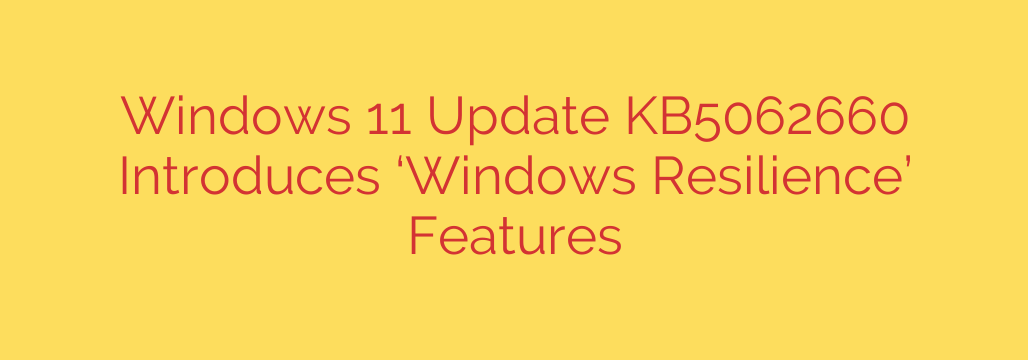
Meet Windows Resilience: The New Feature in Windows 11 That Fixes Update Problems
Keeping your computer updated is one of the most critical aspects of digital security and system performance. However, anyone who has used Windows for long enough has likely encountered a frustrating reality: sometimes, the update process itself breaks. A stuck download, a failed installation, or a corrupted update component can leave your system vulnerable and unstable.
Microsoft is now taking a significant step to address this long-standing issue with a new feature quietly introduced in a recent Windows 11 update. Known as Windows Resilience, this powerful new capability is designed to automatically detect and repair problems within the Windows Update service, ensuring your PC stays healthy and secure.
What is Windows Resilience and How Does It Work?
Introduced with the Windows 11 update KB5062660, Windows Resilience is essentially a self-healing mechanism for the operating system’s update components. It operates silently in the background, proactively working to prevent and fix issues that could otherwise stop you from receiving crucial security patches and feature updates.
Think of it as a dedicated technician living inside your PC, whose only job is to maintain the health of your update system. When Windows detects an issue, the resilience features can automatically perform several corrective actions, including:
- Resetting Windows Update settings to their default configurations.
- Repairing corrupted or disabled system components that are essential for the update process.
- Cleaning up and restarting the Windows Update service if it becomes stuck.
- Compressing system files to create necessary free space if low disk storage is preventing an update.
The goal is to make the Windows Update process more robust and reliable, reducing the need for manual troubleshooting and ensuring your device can always install the latest improvements without user intervention.
Why This Is a Game-Changer for Your PC’s Security
The importance of this feature cannot be overstated. A smooth and consistent update process is the foundation of a secure computer. Here’s why Windows Resilience is such a crucial development:
Enhanced Security: The number one reason for Windows updates is to patch security vulnerabilities. If your update mechanism is broken, you are effectively locked out from receiving these critical fixes, leaving your computer exposed to malware and other cyber threats. By automatically repairing the update service, Windows Resilience helps ensure this vital line of defense remains active.
Improved System Stability: Failed updates are a common source of system instability, causing unexpected errors, crashes, and performance degradation. By ensuring updates install correctly the first time, this feature contributes to a more stable and reliable computing experience.
Reduced Manual Intervention: For both everyday users and IT professionals, troubleshooting Windows Update problems can be a time-consuming and frustrating task. Windows Resilience automates this repair process, saving valuable time and effort that would otherwise be spent searching forums and running command-line fixes.
Actionable Security Tips for a Healthy System
While Windows Resilience is a major step forward, you can still follow best practices to keep your system running smoothly.
- Keep Automatic Updates Enabled: This is the most important step. Windows Resilience works best when the system is allowed to manage updates automatically. To check, go to Settings > Windows Update and ensure you are set to receive updates as they become available.
- Maintain Adequate Free Disk Space: While the new feature can help by compressing files, updates still require space to download and install. Regularly clean up unnecessary files and aim to keep at least 20-30 GB of free space on your main drive.
- Restart Your PC Regularly: A simple restart can often resolve minor issues before they become major problems. Avoid just putting your computer to sleep for weeks on end; a full shutdown or restart at least once a week clears temporary files and resets system processes.
Ultimately, the introduction of Windows Resilience is a welcome and much-needed improvement for the Windows 11 ecosystem. It shows a commitment to tackling core reliability issues, leading to a more secure, stable, and user-friendly experience for everyone.
Source: https://www.bleepingcomputer.com/news/microsoft/windows-11-kb5062660-update-brings-new-windows-resilience-features/








