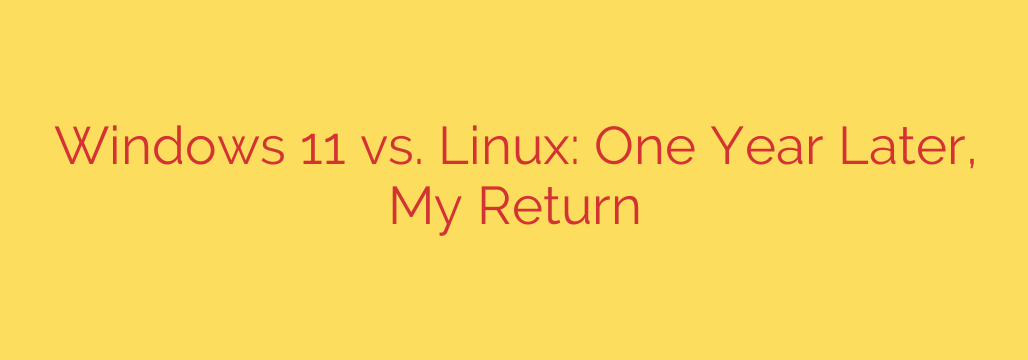
Windows 11 vs. Linux: A Developer’s Verdict After One Year
The debate between Windows and Linux is as old as the operating systems themselves. For developers, gamers, and power users, the choice often comes down to a trade-off between open-source freedom and mainstream compatibility. But as both systems have evolved, the lines have begun to blur.
After a full year of using Linux as a primary operating system for work and play, I made the switch back to Windows 11. This decision wasn’t about one OS being definitively “better” than the other, but rather a pragmatic choice based on workflow, compatibility, and a surprising evolution in the Windows ecosystem. Here’s the breakdown of how they stack up in the real world.
The Gaming Arena: Where One OS Still Reigns Supreme
Let’s address the biggest factor for many users first: gaming. While the progress made on Linux gaming is nothing short of incredible, thanks largely to Valve’s Proton compatibility layer, it still doesn’t offer a seamless experience.
For every nine games that run flawlessly, there’s one that either refuses to launch or suffers from game-breaking bugs. The biggest hurdle remains anti-cheat software, which often refuses to run on Linux, locking players out of many popular multiplayer titles. While performance can sometimes match or even exceed Windows, the setup and potential for troubleshooting mean you spend more time configuring and less time playing.
Key Takeaway: For a hassle-free, “it just works” gaming experience, Windows 11 remains the undisputed champion. The vast majority of games are developed for it natively, and you never have to worry about compatibility or anti-cheat issues.
Productivity and Development: A Tale of Two Workflows
This is where Linux has traditionally held a massive advantage. The power of the Linux terminal, native package managers like APT, and the efficiency of tiling window managers create an unparalleled environment for software development. The workflow is fast, keyboard-driven, and endlessly customizable.
However, a single feature has dramatically changed this dynamic: the Windows Subsystem for Linux (WSL). WSL 2 provides a full, native Linux kernel running directly within Windows 11. This isn’t a clunky virtual machine; it’s a deeply integrated tool that gives you a complete Linux terminal experience, complete with your favorite shells and command-line tools, right alongside your Windows applications.
Key Takeaway: While a dedicated Linux environment is still a gold standard for many developers, WSL has effectively eliminated the need to choose. You can now have the best-in-class development tools of Linux running seamlessly inside the OS with the best hardware and software compatibility.
Hardware Compatibility: The Unsung Hero of Usability
One of the most persistent frustrations on Linux can be hardware support. While compatibility has improved immensely over the years, it can still be a lottery. Getting a new webcam, fingerprint reader, or even a specific Wi-Fi card to work can sometimes require searching forums, compiling drivers, or accepting that it may never function perfectly.
In contrast, Windows 11 boasts near-universal hardware support out of the box. Manufacturers build their drivers for Windows first. This plug-and-play reliability is a quiet, background feature that you don’t appreciate until it’s gone. The confidence that any peripheral you buy will work instantly is a massive quality-of-life advantage.
Key Takeaway: For users who frequently use diverse peripherals or don’t want to spend time troubleshooting drivers, Windows offers a far more reliable and frustration-free experience.
The Software Ecosystem: Access vs. Alternatives
The Linux world thrives on powerful, free, and open-source software (FOSS). For almost any task, there is a high-quality FOSS alternative available. However, in professional environments, there is often no substitute for industry-standard proprietary software.
Applications like the Adobe Creative Suite (Photoshop, Premiere Pro) and the full desktop versions of Microsoft Office do not have native Linux versions. While workarounds and web apps exist, they often lack the features and polish of their native Windows counterparts. This can be a significant barrier for professionals and students who rely on these specific tools.
Key Takeaway: If your workflow depends on specific proprietary software without a viable Linux alternative, Windows 11 is the only practical choice.
The Final Verdict: Why Pragmatism Wins
The return to Windows 11 wasn’t a rejection of Linux. In many ways, Linux offers a more streamlined, secure, and customizable experience for technical tasks. Its open-source nature and powerful command line are things to be admired.
However, the decision came down to reducing friction in daily life. Windows 11, powered by WSL, now provides a development environment that is good enough to compete with a native Linux setup. At the same time, it retains its core advantages of flawless gaming compatibility, universal hardware support, and access to essential proprietary software.
The modern tech landscape is about using the right tool for the job. By bringing a powerful Linux environment into its fold with WSL, Microsoft has made it possible to get the best of both worlds on a single machine. For users who want a system that excels at development without compromising on gaming and general usability, Windows 11 has become an incredibly compelling and pragmatic choice.
Source: https://linuxblog.io/windows-11-vs-linux/








