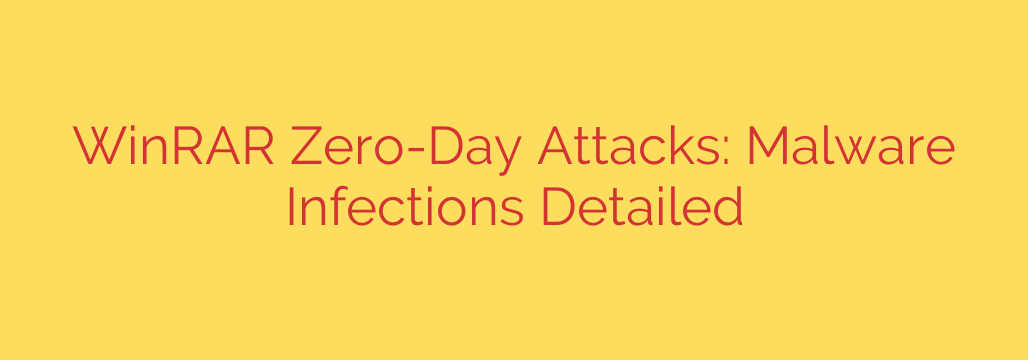
Urgent Security Alert: A Critical WinRAR Flaw Is Actively Being Exploited by Hackers
A significant security vulnerability in the popular file archiver tool, WinRAR, is being actively exploited by cybercriminals to install malware on victims’ computers. This flaw, tracked as CVE-2023-38831, allows attackers to execute malicious code simply by tricking a user into opening a specially crafted archive file.
If you use WinRAR, it is crucial that you take immediate action to protect your data and systems.
How the WinRAR Attack Works
The attack method is both clever and deceptive, relying on social engineering to succeed. Here’s a step-by-step breakdown of how hackers are exploiting this vulnerability:
The Lure: Attackers begin by distributing malicious
.RARor.ZIParchives. These are often sent via phishing emails or posted on public forums, disguised as legitimate files such as cryptocurrency trading guides, software updates, or image collections.The Deception: Inside the malicious archive, a user might see what appears to be a harmless file, like a PDF document or a JPG image, alongside a folder with the same name.
The Trap: When the user double-clicks the seemingly innocent file to view it, the WinRAR vulnerability is triggered. Instead of just opening the document or image, the flaw allows a malicious script hidden within the archive to be executed in the background without the user’s knowledge.
This technique is dangerously effective because it abuses the user’s trust in common file types. You think you’re opening a PDF, but you’re actually launching a malware installer.
Who Is Being Targeted?
Initial analysis shows that these attacks have been highly focused. Cybercriminals have been observed targeting users on online financial trading forums and cryptocurrency-related communities. By posting malicious archives disguised as trading strategies or market analyses, they prey on individuals looking for financial information.
Once a system is compromised, the attackers deploy a variety of malware payloads designed for theft and control. Security researchers have identified several malicious programs being delivered through this exploit, including:
- Infostealers: Malware strains like DarkMe, GuLoader, and Remcos Stealer are deployed to steal sensitive information. This includes browser passwords, cryptocurrency wallet keys, financial credentials, and other personal data.
- Remote Access Trojans (RATs): In some cases, attackers install RATs that grant them complete remote control over the infected computer. This allows them to spy on the user, steal files directly, and use the compromised machine for further malicious activities.
The ultimate goal for these attackers is financial gain, whether by draining crypto wallets, stealing banking information, or selling stolen data on the dark web.
How to Protect Yourself: Crucial Security Steps
The good news is that this vulnerability has been patched. Protecting yourself requires prompt action and a healthy dose of security awareness.
1. Update WinRAR Immediately
This is the most critical step. The developers of WinRAR have released a patched version that fixes this vulnerability. You must update your software to version 6.23 or later. Older versions remain vulnerable to this attack. If you are unsure which version you have, open WinRAR and go to “Help” > “About WinRAR” to check.
2. Be Cautious with All Email Attachments and Downloads
Treat any unsolicited archive file with suspicion, especially if it comes from an unknown source or is posted on a public forum. Even if the sender appears legitimate, verify the email’s authenticity before opening attachments.
3. Scrutinize Files Inside Archives
If you must open an archive from a source you don’t fully trust, be extra vigilant. If you see an unusual file structure, such as a file and a folder with identical names, do not click on anything. Delete the archive immediately.
4. Use Comprehensive Security Software
A reliable antivirus or endpoint protection solution is essential. These programs can often detect and block the execution of malicious scripts and known malware payloads, providing a crucial layer of defense even if you accidentally trigger the vulnerability.
5. Enable File Extension Visibility
In Windows, you can configure File Explorer to always show file extensions. This helps you spot potentially malicious files that are disguised as documents, such as document.pdf.exe or image.jpg.vbs.
This WinRAR exploit serves as a stark reminder that even trusted, everyday software can become a gateway for cyberattacks. By staying informed and taking proactive security measures, you can significantly reduce your risk of becoming a victim.
Source: https://www.bleepingcomputer.com/news/security/details-emerge-on-winrar-zero-day-attacks-that-infected-pcs-with-malware/








