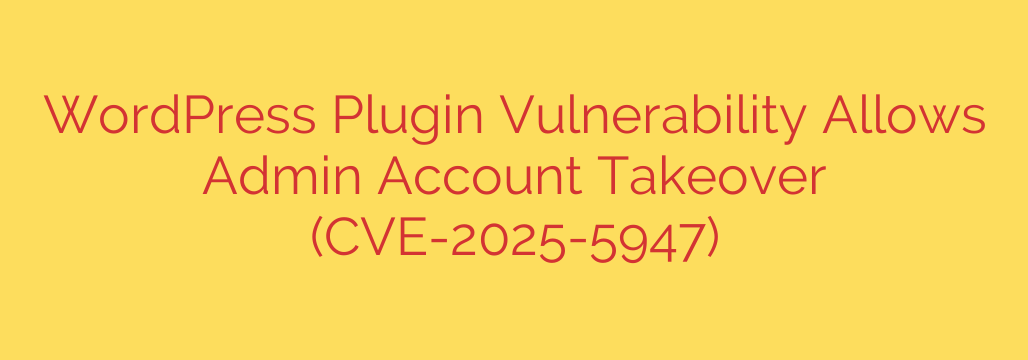
Critical WordPress Vulnerability Alert: Secure Your Site from Admin Account Takeover (CVE-2025-5947)
A severe security vulnerability, identified as CVE-2025-5947, has been discovered in a widely used WordPress plugin, placing countless websites at immediate risk of a complete takeover. This critical flaw allows attackers to gain full administrative control of a website, bypass security measures, and access sensitive data.
This is not a minor bug; it is a direct threat to your website’s integrity and your users’ security. Understanding the risk and taking swift, decisive action is essential to protect your digital assets.
Understanding the Threat: The CVE-2025-5947 Vulnerability
The core of this vulnerability lies in a flaw known as privilege escalation. In simple terms, it allows an unauthenticated attacker—someone with no login credentials—to create a new user account with full administrator permissions. This effectively hands over the keys to your entire WordPress installation without your knowledge or consent.
Once an attacker has administrative access, they can:
- Steal sensitive user data, including personal information and customer details.
- Inject malicious code or malware to infect visitors or redirect traffic to spam sites.
- Delete or modify your website’s content, leading to defacement and reputational damage.
- Use your server to launch further attacks against other websites.
- Lock you out of your own website by changing passwords and deleting legitimate admin accounts.
The ease with which this attack can be executed makes it particularly dangerous. It does not require complex hacking skills, meaning a large number of malicious actors could potentially exploit it.
Your Immediate Action Plan: How to Secure Your Website
If you are running a WordPress website, you must act now. Do not wait to become a victim. Follow these steps immediately to mitigate the risk and secure your site.
1. Update Your Plugins Immediately
The single most important step is to update your plugins. Developers of the affected plugin have released a security patch to fix this vulnerability.
- Log in to your WordPress dashboard.
- Navigate to Dashboard > Updates.
- Look for any available plugin updates and apply them right away. Do not delay this critical step.
Even if you are unsure if you have the specific plugin installed, it is a best practice to ensure all of your plugins, themes, and your WordPress core are running on their latest versions.
2. Scan Your Site for Signs of Compromise
After updating, you must check to see if your site has already been compromised.
- Review User Accounts: Go to the “Users” section in your WordPress dashboard. Look for any administrator accounts that you do not recognize. If you find any suspicious accounts, delete them immediately.
- Run a Security Scan: Use a reputable WordPress security plugin (such as Wordfence, Sucuri Security, or MalCare) to perform a deep scan of your website’s files and database for malware, backdoors, and other signs of an intrusion.
- Change All Administrator Passwords: As a precaution, change the passwords for all legitimate administrator accounts. Ensure you use strong, unique passwords that are difficult to guess.
3. Implement a Web Application Firewall (WAF)
A WAF acts as a protective shield between your website and incoming traffic, blocking malicious requests before they can reach your site and exploit a vulnerability. Many security plugins offer a WAF feature, which can provide a crucial layer of defense against zero-day threats and known exploits like this one.
Proactive Security for Long-Term Protection
While addressing this immediate threat is paramount, it also serves as a critical reminder of the importance of ongoing security hygiene.
- Enable Two-Factor Authentication (2FA): 2FA adds an essential layer of security to your login process, making it significantly harder for attackers to gain access even if they manage to steal a password.
- Maintain Regular Backups: Ensure you have a reliable, automated backup system in place. If the worst happens, a recent backup is the fastest way to restore your site to a clean state.
- Apply the Principle of Least Privilege: Review your user roles. Only grant administrator access to those who absolutely need it. Assign other users roles with fewer permissions, such as Editor, Author, or Contributor.
The threat posed by CVE-2025-5947 is severe, but it is manageable with swift action. By updating your plugins, scanning for intrusions, and reinforcing your site’s defenses, you can protect your website from this dangerous admin account takeover vulnerability.
Source: https://securityaffairs.com/183162/hacking/cve-2025-5947-wordpress-plugin-flaw-lets-hackers-access-admin-accounts.html








