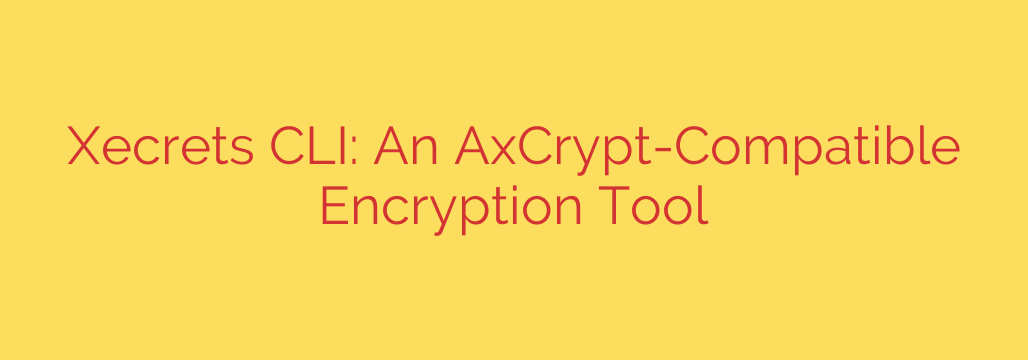
Secure Your Files from the Command Line with an AxCrypt-Compatible Tool
In today’s data-driven world, robust file encryption is not a luxury—it’s a necessity. While many users are familiar with graphical user interface (GUI) tools for securing their sensitive documents, a significant gap exists for developers, system administrators, and power users who live in the command line. How do you automate encryption for server backups, scripting, or DevOps workflows while maintaining compatibility with user-friendly desktop applications?
The answer lies in a powerful, cross-platform command-line interface (CLI) tool designed to be fully compatible with the popular AxCrypt encryption software. This approach provides the best of both worlds: scriptable, automated security for backend processes and seamless access for end-users who rely on a graphical interface.
Why Command-Line Compatibility Matters
Imagine a scenario where a system administrator needs to automatically encrypt daily server backups on a headless Linux machine. They can write a simple script using a CLI encryption tool to secure the files with a strong passphrase. Later, a project manager on a Windows machine can take that same encrypted file and open it effortlessly using the standard AxCrypt desktop application.
This interoperability is crucial for modern workflows. It removes friction between technical and non-technical teams, ensuring that security protocols can be applied consistently across an entire organization, regardless of the operating system or user preference.
Core Features of a CLI Encryption Tool
A command-line tool built for this purpose offers a focused set of features designed for efficiency, security, and automation.
- Seamless AxCrypt Compatibility: The primary benefit is the ability to encrypt a file in the terminal and have it be perfectly readable by the AxCrypt GUI, and vice versa. This ensures that you are never locked into a single ecosystem.
- Robust, Industry-Standard Encryption: Security is paramount. These tools utilize AES-256 or AES-128 encryption, the same strong cryptographic standards trusted by governments and enterprises worldwide to protect classified information.
- True Cross-Platform Power: A versatile CLI tool works flawlessly across Windows, macOS, and Linux. This allows you to write a single encryption script that can be deployed on any server or developer machine without modification.
- Built for Automation and Scripting: The command-line nature makes it ideal for integration into automated processes. You can easily incorporate file encryption and decryption into shell scripts, cron jobs, CI/CD pipelines, and other automated workflows.
- Support for Both Passwords and Key-Files: For enhanced security, you can encrypt files using not just a passphrase but also a dedicated key-file. This adds a powerful layer of multi-factor protection, as an attacker would need both the password and the separate key-file to access the data.
- Open-Source and Transparent: Trustworthy security tools are often open-source. This allows the security community to audit the code for vulnerabilities, providing a higher level of assurance that there are no backdoors or hidden flaws.
Who Should Use a Command-Line Encryption Tool?
While anyone can benefit from strong encryption, a CLI-based tool is particularly valuable for:
- System Administrators: For automating the encryption of server logs, database dumps, and user backups.
- Developers: To secure configuration files, sensitive assets, and code before committing to a repository or deploying to production.
- IT Professionals: For creating secure, automated data transfer and archival processes between different systems.
- Power Users: Anyone who prefers the speed and efficiency of the terminal for managing their files and wants to integrate encryption into their custom scripts.
Actionable Security Best Practices
When implementing any encryption solution, following best practices is essential to ensure your data remains secure.
- Use a Strong, Unique Passphrase: Avoid common words or easily guessable phrases. A long passphrase combining uppercase letters, lowercase letters, numbers, and symbols is your first line of defense.
- Secure Your Key-Files: If you use a key-file for encryption, treat it like the master key to your digital life. Store it separately from the encrypted data and ensure it is backed up in a secure, offline location.
- Integrate Into Workflows Carefully: When scripting, be cautious about hardcoding passwords directly into the script file. Utilize secure methods for handling secrets, such as environment variables or dedicated secret management systems.
- Regularly Test Your Backups: An encrypted backup is useless if you can’t decrypt it. Periodically perform test restorations to ensure that your files are recoverable and that your passphrase and/or key-file work as expected.
By leveraging a command-line tool that is compatible with established encryption platforms, you can build a flexible, powerful, and automated security strategy that protects your most valuable digital assets without disrupting established workflows.
Source: https://www.linuxlinks.com/xecrets-cli-axcrypt-compatible-encryption-tool/








