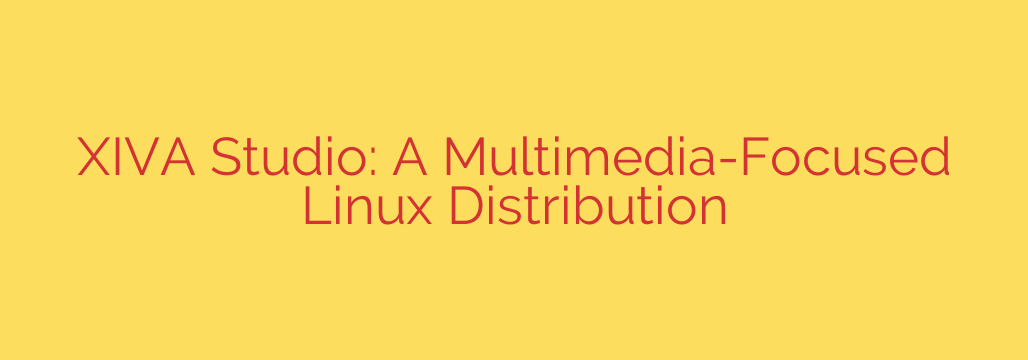
Unleash Your Creativity: A Deep Dive into XIVA Studio Linux
For content creators, musicians, and digital artists, the operating system is more than just a platform—it’s the canvas. While Windows and macOS have long dominated the creative space, a powerful, open-source contender is purpose-built for multimedia production: XIVA Studio. This specialized Linux distribution is engineered from the ground up to provide a stable, efficient, and resource-rich environment for all your creative projects.
If you’re looking for a focused, high-performance operating system that puts your creative tools front and center, XIVA Studio deserves your full attention.
What Exactly is XIVA Studio?
XIVA Studio is a multimedia-focused Linux distribution built on the famously stable and reliable foundation of Debian. Unlike general-purpose operating systems that require you to hunt down, install, and configure dozens of creative applications, XIVA Studio comes pre-loaded with a comprehensive suite of professional-grade, open-source software.
This “studio in a box” approach is designed for one primary goal: to get you creating faster, with fewer technical hurdles. It’s an ideal solution for anyone who wants the power and freedom of Linux without the steep learning curve often associated with setting up a professional production environment.
Key Features That Empower Creators
What truly sets XIVA Studio apart are the performance-oriented optimizations running under the hood, all tailored specifically for the demands of multimedia work.
A Curated Suite of Professional Software
From the moment you boot up, you have access to a powerful arsenal of creative tools. The distribution includes industry-standard open-source applications for every discipline:
- For Audio Production: Full-featured digital audio workstations (DAWs) like Ardour, audio editors such as Audacity, and a host of plugins and virtual instruments are ready to go.
- For Video Editing: Professional-level video editors like Kdenlive or Blender provide robust timelines, effects, and rendering capabilities.
- For Graphic Design and Art: Create stunning vector graphics with Inkscape, edit photos and design raster images with GIMP, and paint digitally with Krita.
Optimized for Performance: The Low-Latency Kernel
One of the most critical features for audio professionals is the inclusion of a low-latency kernel. In simple terms, this specialized kernel is fine-tuned to process audio data with minimal delay. This is essential for recording musicians and producers, as it eliminates the frustrating lag (latency) between playing a note and hearing it back, ensuring tight, in-sync performances. For video editors, this optimization contributes to smoother playback and scrubbing.
A Streamlined and Stable Foundation
By using Debian as its base, XIVA Studio inherits world-class stability and security. The system is designed to be reliable during long, resource-intensive sessions like rendering a 4K video or mixing a complex multi-track album. The user interface is kept clean and intuitive, focusing on functionality over flashiness, which ensures that system resources are dedicated to your creative applications, not unnecessary background processes.
Who Should Use XIVA Studio?
While anyone can benefit from a well-organized operating system, XIVA Studio is specifically engineered for:
- Audio Producers and Musicians: The low-latency performance and pre-configured audio routing make it a formidable digital audio workstation right out of the box.
- Video Editors and Filmmakers: Access to powerful non-linear editors and compositing tools on a stable platform makes it a cost-effective and reliable production environment.
- Graphic Designers and Digital Artists: With a full suite of professional design and painting software, artists can create print-ready or web-ready assets with ease.
- Streamers and Podcasters: The combination of robust audio and video tools provides everything needed to produce high-quality live streams and recorded content.
Getting Started and Staying Secure
Getting started with XIVA Studio is straightforward. You can typically download the installation file (an ISO) and create a bootable USB drive to either test it in a “live” session or install it directly onto your computer.
Pro Security Tip: Always back up your creative projects. Before you dive deep into a new project on any operating system, establish a solid backup strategy. Use an external hard drive, a network-attached storage (NAS) device, or a cloud service to regularly save your work. Your creative output is your most valuable digital asset—protect it accordingly.
The Verdict: A Powerhouse for Modern Creators
XIVA Studio represents a significant step forward for creatives who want to embrace the power of open-source software. By removing the technical barriers to entry and providing a pre-configured, high-performance environment, it allows artists, editors, and musicians to focus on what they do best: creating.
If you are tired of licensing fees, system bloat, and constant distractions, this Linux distribution offers a focused, powerful, and liberating alternative for all your multimedia production needs.
Source: https://www.linuxlinks.com/xiva-studio-multimedia-oriented-linux-distribution/








