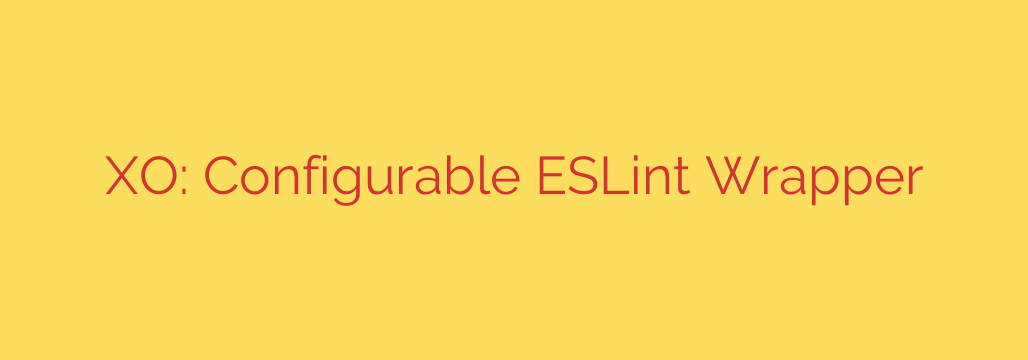
Simplify Your Code Quality: A Deep Dive into XO, the Opinionated ESLint Wrapper
For modern development teams, maintaining consistent code quality across a project is non-negotiable. Linters are the first line of defense, catching syntax errors and enforcing style guides. While ESLint is the industry standard for JavaScript and TypeScript, its power comes with a cost: complex configuration. Setting up .eslintrc files, choosing from thousands of plugins, and debating rules can consume valuable development time.
This is where XO comes in. XO is an opinionated wrapper for ESLint designed to provide a robust, zero-configuration linting experience right out of the box. It allows developers to spend more time writing code and less time wrestling with configuration files. By bundling a curated set of best-practice rules, XO streamlines the entire process of code quality enforcement.
What Makes XO a Powerful Choice?
At its core, XO is not a new linter but a highly refined and pre-configured ESLint environment. It embraces the idea that a great default setup is better than forcing every developer to build their own from scratch. This “opinionated” approach is its greatest strength, ensuring that every developer on a project adheres to the same high standards without any setup friction.
Key Benefits of Integrating XO
Zero-Configuration by Default
The most significant advantage of XO is its simplicity. You can add it to your project and run it immediately without creating any configuration files. It automatically detects whether you’re using JavaScript, TypeScript, React, or Vue and applies the appropriate rules. This plug-and-play nature is perfect for starting new projects quickly or standardizing existing ones.Enforces Strict Best Practices
XO is built on top of highly respected ESLint plugins, includingeslint-plugin-unicorn, which is known for its powerful and sometimes strict rules. This ensures your code is not just syntactically correct but also clean, readable, and less prone to common bugs. It promotes modern JavaScript features and discourages outdated or unsafe patterns.Automatic Code Fixing
Manually fixing linting errors is tedious. XO integrates seamlessly with ESLint’s autofix capability. By running a single command (npx xo --fix), XO automatically fixes a majority of reported issues, such as inconsistent spacing, improper quotes, and unused variables. This saves an immense amount of time and lets you focus on logic rather than formatting.Broad Framework and Environment Support
XO isn’t limited to plain JavaScript. It offers out-of-the-box support for TypeScript, React (JSX), and Vue single-file components. It also understands different module systems (ESM, CommonJS) and environments like Node.js and browsers, applying relevant rules automatically.Seamless Editor Integration
For a truly effective workflow, linting should happen as you code. XO has official extensions for popular editors like VS Code, which provide real-time feedback, underlines for errors, and quick actions to fix them directly within the editor.
Getting Started with XO
Integrating XO into your project is incredibly straightforward.
First, install it as a development dependency:
npm install --save-dev xo
Next, add a lint script to your package.json file:
{
"name": "my-awesome-project",
"scripts": {
"lint": "xo"
}
}
Now, you can check your entire codebase for issues by running:
npm run lint
To automatically fix any fixable problems, simply add the --fix flag:
npm run lint -- --fix
(Note: The extra -- is necessary for npm to pass the flag to the script.)
Customizing XO When Necessary
While XO champions a zero-config approach, it doesn’t lock you into its defaults. If you need to override a specific rule or adjust the configuration, you can do so directly within your package.json.
For example, if you want to disable the no-console rule and add support for the Jest testing environment, you can add an xo key to your package.json:
{
"name": "my-awesome-project",
"scripts": {
"lint": "xo"
},
"xo": {
"rules": {
"no-console": "off"
},
"envs": [
"jest"
]
}
}
This flexibility ensures that XO can adapt to your project’s specific needs without requiring complex external configuration files.
Final Thoughts: When to Choose XO
XO is an excellent choice for developers and teams who value speed, consistency, and best practices. It eliminates the analysis paralysis that often comes with setting up ESLint from scratch and provides a battle-tested foundation for writing high-quality code.
If you’re starting a new project, looking to standardize an existing one, or simply tired of maintaining complex .eslintrc files, giving XO a try is a low-effort, high-reward decision. It offers a powerful yet simple path to cleaner, more reliable JavaScript and TypeScript codebases.
Source: https://www.linuxlinks.com/xo-configurable-eslint-wrapper/








