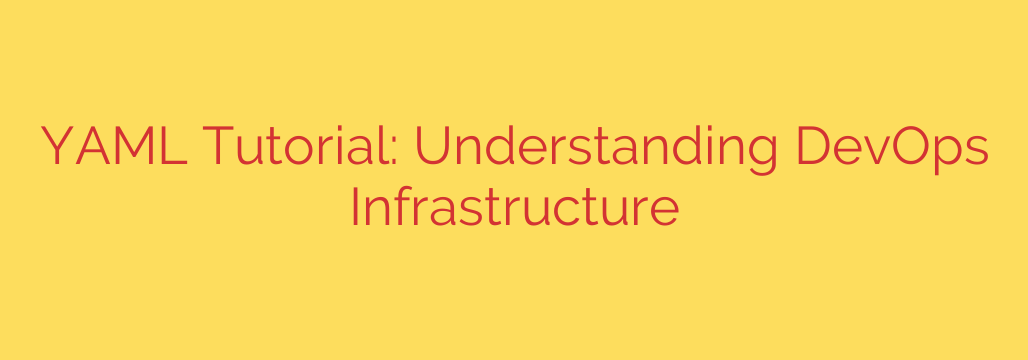
Mastering YAML: A Practical Guide for DevOps and Configuration
In the world of DevOps, cloud computing, and automation, managing configuration files is a daily reality. From setting up servers to deploying complex applications, the clarity and efficiency of these files are paramount. This is where YAML comes in, establishing itself as the go-to language for human-readable data configuration.
If you’ve worked with tools like Docker, Kubernetes, or Ansible, you’ve already encountered YAML. But understanding its structure and syntax is key to unlocking its full potential. This guide will break down everything you need to know, from the basic building blocks to advanced features that streamline your infrastructure management.
What is YAML and Why Does it Matter?
YAML stands for “YAML Ain’t Markup Language,” a recursive acronym that cleverly highlights its primary purpose: data serialization, not document markup like HTML. In simple terms, YAML is a way to structure data in a file that is easy for both humans to read and write, and for machines to parse.
Its popularity in DevOps stems from its clean, minimalist syntax. Unlike formats like JSON or XML, YAML avoids noisy brackets, braces, and tags. Instead, it relies on indentation and simple conventions, making configuration files less cluttered and more intuitive.
Key advantages of YAML include:
- Exceptional Readability: The syntax is clean and closely resembles how a person might naturally outline a data structure.
- Minimalist Syntax: It uses spaces and line breaks to denote structure, reducing the character count and visual noise.
- Support for Comments: You can easily add comments to explain specific configurations, a feature notably absent in JSON.
- Language-Agnostic: YAML works with virtually all programming languages, making it a versatile choice for any tech stack.
Understanding the Core Syntax of YAML
At its heart, YAML is built on a few simple concepts. Mastering these will allow you to read and write any YAML file with confidence. The structure is primarily defined by indentation, which uses spaces (not tabs!) to denote nesting.
Key-Value Pairs
The most fundamental element of YAML is the key-value pair. This is how you assign a value to a specific attribute. The format is simple: a key, followed by a colon and a space, and then the value.
# A simple key-value pair
application_name: my-awesome-app
version: 1.2.0
is_production: true
Lists (Sequences)
When you need to define a list of items, you use a sequence. Each item in the list is denoted by a hyphen and a space (-) at the same level of indentation.
# A list of developers
developers:
- "Alice"
- "Bob"
- "Charlie"
# A list of ports to expose
ports:
- 80
- 443
- 8080
Dictionaries (Mappings)
A dictionary, or mapping, is a collection of key-value pairs that represent an object. You can nest mappings within other mappings to create complex data structures. Indentation is critical here, as it defines the relationship between parent and child elements.
# A dictionary describing a database configuration
database:
host: "localhost"
port: 5432
user: "admin"
credentials:
password: "secure_password_placeholder"
type: "scram-sha-256"
In this example, credentials is a nested dictionary within the database dictionary.
Working with Advanced Data Types
YAML is flexible and supports various data types beyond simple strings and numbers.
- Booleans: Can be expressed as
true/false,yes/no, oron/off. - Multiline Strings: For long blocks of text, like scripts or certificates, YAML offers two powerful options.
- The literal block scalar (
|) preserves newlines. Each new line in the file will be a new line in the string. - The folded block scalar (
>) converts newlines to spaces, creating one long string. It’s perfect for long paragraphs.
- The literal block scalar (
# Example of a literal block (preserves newlines)
script: |
#!/bin/bash
echo "Starting application..."
./start.sh
# Example of a folded block (converts newlines to spaces)
description: >
This is a very long description
that spans multiple lines in the YAML file
but will be parsed as a single, continuous sentence.
Advanced YAML Feature: Anchors and Aliases
To avoid repeating yourself, YAML includes a powerful feature for creating reusable blocks of code: anchors (&) and aliases (*). This is a core principle of “Don’t Repeat Yourself” (DRY) configuration.
You can define a block of configuration with an anchor and then reference it elsewhere with an alias. This is incredibly useful for defining default settings that are reused across multiple environments.
# Define a set of default container resources with an anchor
default_resources: &default_resources
limits:
cpu: "200m"
memory: "256Mi"
requests:
cpu: "100m"
memory: "128Mi"
# Use the alias to apply the default resources
services:
frontend:
image: my-frontend-app
resources: *default_resources # This inserts the block from above
backend:
image: my-backend-app
resources: *default_resources # The same block is reused here
Best Practices for Writing Clean and Effective YAML
Writing functional YAML is one thing; writing clean, maintainable YAML is another. Following these security and readability tips will save you and your team headaches down the road.
- Indentation is King: Always use spaces, not tabs. The standard convention is two spaces per indentation level. Inconsistent indentation is the most common source of YAML errors.
- Validate Your Files: Before deploying, always run your YAML files through a linter or an online validator. This can catch syntax errors, trailing spaces, and indentation problems before they cause issues in production.
- Use Comments Generously: Use the hash symbol (
#) to add comments. Explain why a particular configuration value was chosen, especially if it’s not obvious. - Keep Sensitive Data Out: Never hardcode secrets like passwords, API keys, or tokens directly in your YAML files. Instead, use environment variables or a dedicated secrets management tool (like HashiCorp Vault or AWS Secrets Manager) and reference them from your configuration.
- Leverage Anchors for Reusability: If you find yourself copying and pasting the same block of configuration, it’s a perfect opportunity to use anchors and aliases.
By mastering these principles, you can write configurations that are not only powerful but also clean, secure, and easy for your entire team to manage.
Source: https://centlinux.com/yaml-file-in-devops/








