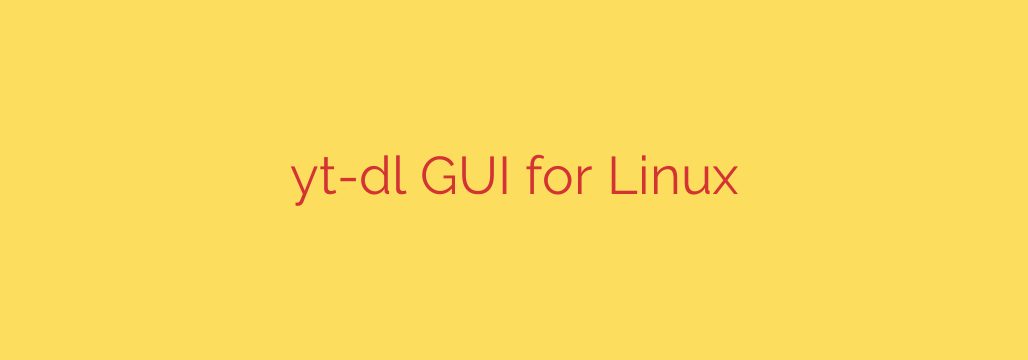
Simplify Video Downloads on Linux with This Powerful yt-dlp GUI
For Linux users who need to download online videos for offline viewing, research, or archival purposes, the command-line tool yt-dlp is the undisputed champion. It’s powerful, versatile, and supports hundreds of websites. However, its terminal-based nature can be intimidating for those who prefer a more visual approach. Memorizing commands and options isn’t for everyone.
Fortunately, there’s a perfect solution that combines the raw power of yt-dlp with the simplicity of a graphical user interface (GUI). Meet yt-dlp-gui, a user-friendly application that makes downloading videos on Linux an effortless point-and-click process.
Unlocking Power with a Simple Interface
This application serves as a clean and intuitive front-end for yt-dlp. It takes all the complex commands and organizes them into a straightforward graphical window. This means you get all the benefits of the most robust video downloading engine available without ever needing to open a terminal.
Whether you need to grab a single clip, an entire course playlist, or just the audio from a music video, this tool streamlines the entire workflow.
Key Features You Need to Know
The strength of yt-dlp-gui lies in its ability to make advanced features accessible to everyone. Here’s what makes it stand out:
- Effortless Video and Audio Downloads: Simply paste a URL, and the application automatically fetches available formats. You can choose to download the full video in various resolutions or extract audio-only tracks in popular formats like MP3, M4A, or OPUS.
- Download Entire Playlists with One Click: Have a long playlist you want to save for offline access? Just paste the playlist URL, and the tool will queue up every video for download automatically.
- Fine-Grained Quality Control: Don’t settle for the default. You can manually select the exact video resolution and audio quality you want, from 4K all the way down to lower-resolution options to save space.
- Built-in Subtitle Support: If subtitles or closed captions are available for a video, you can easily download them alongside your video file. This is perfect for foreign language content or for accessibility.
- Manage Multiple Downloads with a Queue: The interface includes a download queue where you can add multiple URLs. You can see the progress of each download, pause them, or reorder them as needed.
- Advanced Customization: For power users, the application still allows you to pass custom arguments directly to
yt-dlp. This gives you access to the full range of advanced features, like setting download speed limits or using proxy servers, all from within the GUI.
How to Install yt-dlp-gui on Linux
Getting started is incredibly simple, thanks to modern packaging formats. The most recommended method for nearly any Linux distribution is Flatpak.
The Easiest Method: Installing via Flatpak
Flatpak is a universal package manager that runs applications in a secure, sandboxed environment. This is the safest and most reliable way to install yt-dlp-gui.
- Ensure Flatpak is installed. Most modern distributions like Fedora, Pop!_OS, and Linux Mint come with it pre-installed. If not, you can install it from your distribution’s official software repository.
- Add the Flathub repository. If you haven’t already, open a terminal and run this command:
bash
flatpak remote-add --if-not-exists flathub https://flathub.org/repo/flathub.flatpakrepo
- Install yt-dlp-gui. Now, run the following command to install the application:
bash
flatpak install flathub io.github.oleksis.yt-dlp-gui
Once installed, you’ll find “yt-dlp-gui” in your system’s application menu.
For users of Arch Linux and its derivatives, the package is also available in the Arch User Repository (AUR) and can be installed with an AUR helper.
A Quick Note on Security and Legality
When downloading content from the internet, it is essential to act responsibly.
- Respect Copyright: Only download content that you have the legal right to access and save. Always respect the terms of service of the website you are downloading from and the rights of content creators.
- Install from Trusted Sources: To ensure your system’s security, always install applications from official and trusted repositories like Flathub or your distribution’s primary software center. This helps protect you from potentially malicious or outdated software.
By combining the industry-leading power of yt-dlp with a clean and accessible interface, yt-dlp-gui stands out as the best video downloader for most Linux users. It removes the command-line barrier and makes saving online media for offline use a simple, efficient, and even enjoyable task.
Source: https://www.tecmint.com/ytdownloader-linux-gui-for-youtube-video-downloads/








