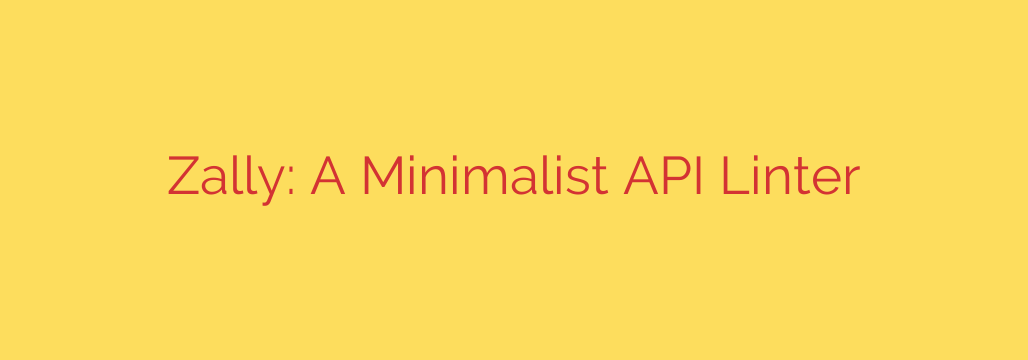
Streamline Your API Design with Zally: A Guide to Better API Governance
In today’s fast-paced development world, consistency is king. When multiple teams are building different microservices, maintaining a uniform standard for your REST APIs can feel like an impossible task. Inconsistent naming conventions, poorly defined endpoints, and varying response structures create confusion, slow down integration, and ultimately lead to a frustrating developer experience.
This is where automated API governance comes into play. By using a specialized tool to enforce design rules, you can ensure every API across your organization is predictable, reliable, and easy to use. One of the most effective tools for this job is Zally, a minimalist yet powerful API linter.
What is an API Linter?
Think of an API linter as a spell checker or code linter, but specifically for your API definition files. It automatically analyzes your OpenAPI (formerly Swagger) specifications against a predefined set of rules and best practices.
The goal is to catch design flaws, style inconsistencies, and potential security issues before they ever make it into the codebase. This proactive approach saves countless hours of manual review and debugging down the line.
Introducing Zally: The Minimalist API Linter
Zally is an open-source API linter developed and used by Zalando, one of Europe’s largest online fashion retailers. Born from the need to manage hundreds of internal APIs, Zally was built with a focus on simplicity, automation, and enforcing a clear, opinionated style guide.
Instead of overwhelming users with endless configuration, Zally provides a robust set of default rules based on Zalando’s highly-regarded RESTful API Guidelines. This allows teams to get started immediately with a proven set of best practices.
Key Features of Zally
Zally is packed with features designed to integrate seamlessly into any development workflow.
- A Rich Set of Built-in Rules: Zally comes pre-configured with dozens of checks covering everything from naming conventions and HTTP status code usage to security definitions and versioning.
- Clear Violation Types: Not all rules are created equal. Zally categorizes violations to help you prioritize what needs fixing:
- MUST (
MUST): A critical violation of the API guidelines that must be fixed. - SHOULD (
SHOULD): A strong recommendation that should be addressed unless there is a very good reason not to. - MAY (
MAY): A suggestion for improvement that is optional. - HINT (
HINT): A helpful tip or piece of information.
- MUST (
- Extensible and Customizable: While the default rules are excellent, every organization is different. Zally allows you to create your own custom rules written in Java or Kotlin, enabling you to enforce company-specific standards.
- Multiple Interfaces: You can interact with Zally in whatever way suits your workflow:
- Web UI: A user-friendly web interface for quickly pasting an OpenAPI spec and seeing the results.
- CLI Tool: A powerful command-line interface perfect for local development and scripting.
- API Server: Run Zally as a service for easy integration with other tools.
Why Your Team Needs an API Linter Like Zally
Integrating an API linter isn’t just about enforcing rules; it’s about fundamentally improving how your team builds software.
Automated Governance: Manual API reviews are time-consuming and subjective. Zally automates the process of checking for compliance, freeing up your senior developers to focus on more complex architectural challenges instead of debating naming conventions.
Improved Developer Experience (DX): When all APIs behave predictably, they are easier to learn and use. Developers can move between services without having to re-learn how to handle errors, pagination, or authentication. This dramatically reduces integration time and cognitive load.
Enhanced Security and Quality: A linter can be a powerful first line of defense. By enforcing rules—such as ensuring every endpoint has a security scheme defined or that parameters are correctly typed—Zally helps prevent common vulnerabilities and ensures a higher-quality API surface.
Faster Development Cycles: By catching design errors early in the process (often right in the developer’s editor or a pre-commit hook), you prevent flawed designs from being implemented. This “shift-left” approach is far cheaper and faster than refactoring code later.
Actionable Advice: Getting Started with Zally
Integrating Zally into your workflow is straightforward. Here are the key steps:
- Installation: The easiest way to run Zally is often via its official Docker image, which contains the server and web UI. The CLI tool can also be downloaded as a standalone binary.
- Run Your First Check: Use the CLI to lint an existing OpenAPI file and see the results instantly. The command is as simple as
zally lint my-api-spec.yaml. - Integrate into CI/CD: The real power of Zally is unleashed when it’s part of your automated pipeline. Add a Zally linting step to your CI/CD process (like Jenkins, GitLab CI, or GitHub Actions) to fail any build that introduces API guideline violations. This creates a quality gate that guarantees compliance.
- Review and Customize: Gather your team to review Zally’s default rules. Disable any that don’t fit your organization’s standards and discuss which custom rules you might need to add to enforce your unique business logic or security requirements.
By adopting a tool like Zally, you are not just checking for errors; you are cultivating a culture of quality and consistency that will pay dividends across your entire engineering organization.
Source: https://www.linuxlinks.com/zally-minimalistic-api-linter/








