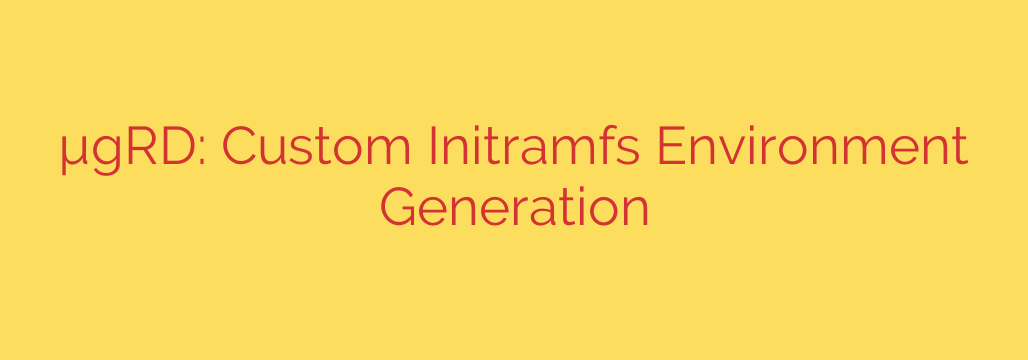
Unlocking Advanced Boot Scenarios: A Guide to Custom Initramfs Generation
The Linux boot process is a sophisticated sequence of events, but at its heart lies an often-overlooked component: the initramfs, or initial RAM filesystem. For most users, this is a background detail handled automatically by their distribution. However, for system administrators, security professionals, and power users, mastering the initramfs is the key to unlocking advanced, secure, and highly customized boot configurations.
If you’ve ever wanted to boot from an encrypted root filesystem, a network block device, or a complex LVM setup, you’ve encountered the need for a properly configured initramfs. This guide will demystify this critical boot component and show you how to take control by building your own minimal, purpose-built initramfs.
What Exactly Is an Initramfs?
Think of the initramfs as a miniature, self-contained root filesystem that gets loaded directly into your computer’s memory (RAM) during the earliest stages of the boot process. Its primary job is simple but essential: prepare the system to mount the real root filesystem.
The Linux kernel, on its own, is powerful but lean. It may not have the built-in drivers or tools needed to access your main storage device, especially if it involves:
- RAID arrays
- Logical Volume Management (LVM)
- Encrypted partitions (LUKS)
- Network-attached storage (iSCSI, NBD)
The initramfs bridges this gap. It contains the necessary kernel modules, scripts, and utilities (like cryptsetup for encrypted disks or lvm for logical volumes) to handle these complex setups. Once its job is done and the real root filesystem is mounted, the initramfs is discarded, and the system continues with its normal startup procedure.
Why Bother Building a Custom Initramfs?
While your Linux distribution provides a generic initramfs that works for most common setups, it’s often a one-size-fits-all solution. Building your own offers significant advantages:
- Full System Encryption: This is one of the most common reasons. To unlock an encrypted root partition at boot, the initramfs must contain the tools (like
cryptsetup) and keyboard drivers needed to prompt you for a passphrase. - Network and Diskless Booting: For diskless clients or systems that boot from an iSCSI or NBD target, the initramfs needs to include network drivers and utilities to establish a connection and mount the remote filesystem.
- Enhanced Security and Minimalism: A generic initramfs may contain unnecessary drivers and binaries, potentially increasing the attack surface. A custom-built, minimal image includes only what is absolutely required, making it smaller, faster to load, and more secure.
- System Recovery: A specialized initramfs can serve as a powerful recovery environment, containing tools for filesystem checks, data recovery, or system restoration without needing a separate live USB.
- Specialized Hardware: If you’re running Linux on unique or embedded hardware, a custom initramfs ensures that the exact drivers needed are available from the very beginning.
A Modern, Modular Approach to Initramfs Generation
Building an initramfs from scratch can be a daunting task. Thankfully, modern tools have simplified the process by using a modular, hook-based system. This approach provides a powerful framework for creating lean and effective initramfs images.
The core idea is to break down tasks into small, reusable scripts called “hooks.” Each hook is responsible for a single piece of functionality. For example:
- A
lvmhook adds the LVM binaries and activation scripts. - A
lukshook includes thecryptsetuputility and scripts to unlock encrypted volumes. - A
networkhook sets up a network interface. - A
basehook provides the bare minimum required for any system to boot.
You, the administrator, simply create a configuration file that lists the hooks you need. A builder tool then intelligently gathers these hooks, finds all their required binaries and library dependencies, and packages everything into a compressed initramfs image.
This method offers two key benefits:
- Extreme Flexibility: You can easily add or remove features just by changing a single line in a configuration file. You can even write your own custom hooks for highly specialized tasks.
- Minimal Footprint: By only including the components specified, the final image is as small and efficient as possible.
Practical Steps to Building Your Custom Initramfs
Ready to build your own? While specific commands may vary between tools, the process generally follows these steps.
1. Define Your Boot Requirements
First, identify exactly what you need the initramfs to do. Will it unlock a LUKS volume? Activate an LVM group? Connect to the network? This will determine which hooks or modules you need to include. For example, booting from an encrypted LVM volume would require base, lvm, and luks functionality.
2. Create Your Configuration
Next, you’ll specify your chosen modules in a configuration file. This is typically a simple text file where you list the hooks to be included.
Example configuration for an encrypted root partition:
hooks="base udev luks"
Example configuration for a network-booted LVM system:
hooks="base udev network lvm"
3. Generate the Initramfs Image
With your configuration in place, run the builder tool. This command will read your configuration, collect all necessary files, and output a new initramfs file (e.g., /boot/initramfs-custom.img).
4. Update Your Bootloader
This is a critical step. You must tell your bootloader (like GRUB) to use your new custom initramfs instead of the default one. This usually involves editing the bootloader’s configuration file (/boot/grub/grub.cfg or a file in /etc/grub.d/) and changing the initrd line to point to your new image.
Important: Always make a backup of your bootloader configuration before modifying it.
5. Reboot and Test
Reboot your system. If everything was configured correctly, the initramfs will load, perform its specific tasks (e.g., prompt for a passphrase), mount your root filesystem, and continue booting.
Security Best Practices for Your Initramfs
Since the initramfs executes with high privileges during a sensitive phase of the boot process, securing it is paramount.
- Embrace Minimalism: The most important security principle is to only include what you absolutely need. Every extra binary or library is a potential vulnerability. A minimal initramfs has a minimal attack surface.
- Validate Your Scripts: If you write custom hooks, audit them carefully. Ensure they handle input safely and have no potential for command injection or other exploits.
- Maintain Backups: Before deploying a new initramfs, always back up your working configuration. Keep the old, working initramfs file and a copy of your bootloader configuration so you can easily revert if something goes wrong.
- Control Kernel Parameters: Be mindful of the kernel parameters you pass from the bootloader. These parameters often control the behavior of scripts within the initramfs, so ensure they are correct and do not expose sensitive information.
By taking control of your initramfs, you move from being a passive user to an active architect of your system’s boot process. This opens up a world of possibilities for creating more secure, resilient, and specialized Linux environments tailored precisely to your needs.
Source: https://www.linuxlinks.com/%c2%b5grd-generate-custom-initramfs-environment/








